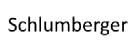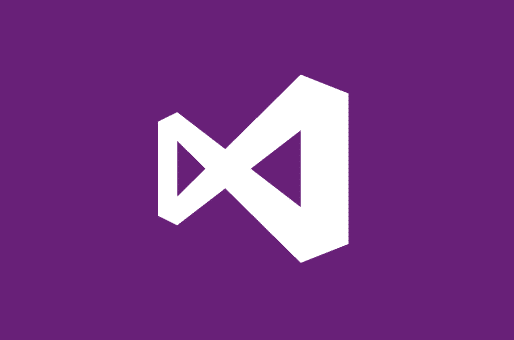
Using Corporate ID's with Visual Studio 2012 Team Foundation Service
It has been noted by a few that there is currently no way to corporately control Live ID’s and their use with Visual Studio 2012 Team Foundation Service. These folks are only partially right as there is a work around, which I use myself. I have had a custom Live ID for the last 10 years and for the last few I have used the Live Custom Domain service to provide a little consistency and to make sure that I do not get any… erroneous users entering the fray.
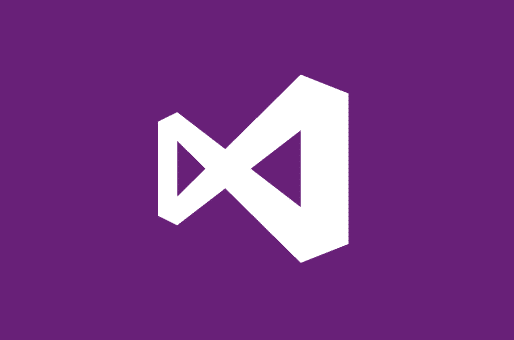
Introduction to Visual Studio 11
Over on the Northwest Cadence blog we are doing a big push on Visual Studio 11 (dev11) content. I and my colleagues will be delivering content on Visual Studio 11, Visual Studio 11 Team Foundation Server & Visual Studio Team Foundation Service (AKA TFS Preview).

Are you doing Scrum? Find out with a Scrum Health Check!
I posted before about how you know that you are doing Scrum, or not , but how do you! This is something that has been banded about both in the Scrum.org community and within Northwest Cadence for a while and we have come to the conclusion that we need to check!
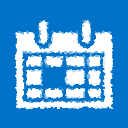
Scrum-damentals Webcast on 17th February 2012
We often speak about the basics of scrum and rarely get into the problems and I wanted a session that represented the “next steps” after deciding that this Scrum thing was a good idea. I will, hopefully, be hitting this session at those that already understand Scrum, but are looking for a little implementation knowledge and guidance before they get stuck in.

TF200035 Sync error for identity with TFS 2010
I recently ran into an odd problem at a customer where the local computer accounts of a computer joined to a domain started showing the SID periodically. For those not in the know, this is BAD.

Visual Studio 2010 Overview - Reporting & Process
The Process Template governs nearly all aspects of how the team interacts with Visual Studio and TFS (e.g., the structure and flow of work items). Whether a team has a well-established development process or needs to define one, proper template selection and practice are critical.

Visual Studio 2010 Overview - Architecture
How Visual Studio helps teams explore, understand, maintain, and uphold their project’s architecture. Introduction to some basic architecture & design concepts and common trouble spots for teams. This post is part of a series of Visual Studio ALM webcasts that were delivered through 2010 and 2011 as part of an introduction to Visual Studio ALM. See An index to all Visual Studio 2010 Overview webcasts for a full list of webcasts.

Visual Studio 2010 Overview - Microsoft Test Manager
Microsoft Test Manager (MTM), AKA Test Professional, is a new testing system that team can use to create manual and Automation test quickly. The real advantage and strength of MTM is the integration with TFS and Visual Studio 2010 and how it can leverage the ALM tools and practices. In the demo, we show:

Visual Studio 2010 Overview - Code Management and Build
Branching Merging and Build are two parts of the overall software development cycle. In the Branching and Merging session, we cover industries standard approaches to branching and merging, the pros and Cons of the standard approaches, and how each strategy might fit your company needs. In the Build section we cover how to setup a build to help teams deliver quality software. We also cover how the build and branching & merging (or Code Lines) are all integrated within Visual Studio 2010. We also cover the new features and tools that Visual Studio has to offer.

Visual Studio 2010 Overview - IntelliTrace and Test Impact Analysis
Intellitrace was built in response to the #1 and #2 demands from TFS 2008 customers: help us find bugs faster so we can fix them faster. As a configurable “flight data recorder” for all aspects of debug and test, it provides advanced and integrated logging so devs can locate and reproduce the bug exactly the way it occurred. Especially in Agile environments, regression testing needs can quickly spiral beyond available resources. Automated testing helps, but a large automated test suite can also impede rapid iterative development. Test Impact Analysis helps the team focus and prioritize by automatically identifying which tests are potentially affected by a pending change.