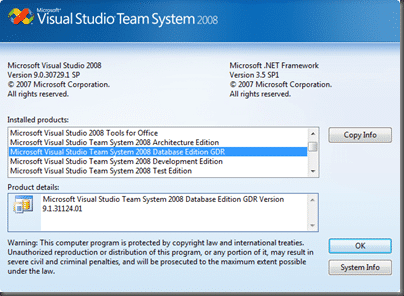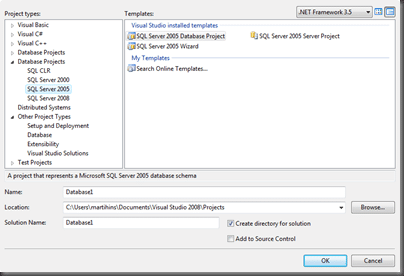First, download the new Data Dude.
Download page
http://www.microsoft.com/downloads/details.aspx?FamilyID=bb3ad767-5f69-4db9-b1c9-8f55759846ed&displaylang=en
Setup
http://download.microsoft.com/download/0/a/e/0ae1153a-8798-474a-93e6-d19299f37c8b/setup.exe
Once you get it going the install is pretty easy. Things to watch out for are:
- Remove all previous versions before the install. This included any CTP or RC versions.
- You will NOT be able to upgrade your projects built with the CTP releases! You should however be able to upgrade any projects built with the RC.
Installation
Uninstall old GDR versions
If you have a previous version of the GDR installed, you will have to uninstall these first. You can do this via Add/Remove Programs or from the command line using:
· msiexec /X {DDF197C6-4507-3A19-A4B5-0E17CC931370}
Prerequisites
Before you start downloading and installing please check if the following pre-requisites are present on your machine!
- Visual Studio 2008 SP1 RTM (make sure this is the RTM not the beta of SP1, the GDR will not install with the beta release of SP1)
- Microsoft SQL Server Compact Edition 3.5 SP1 (this is normally included in the setup of VS 2008 SP1)
Installation
You can download the Visual Studio Team System 2008 Database Edition GDR from the following location:
- Setup
http://download.microsoft.com/download/0/a/e/0ae1153a-8798-474a-93e6-d19299f37c8b/setup.exe- Read Me
http://download.microsoft.com/download/0/a/e/0ae1153a-8798-474a-93e6-d19299f37c8b/Readme.mht- Documentation:
http://download.microsoft.com/download/0/a/e/0ae1153a-8798-474a-93e6-d19299f37c8b/Documentation.zip
Contains:
- Visual Studio Team System 2008 Database Edition GDR User Manual
- Visual Studio Team System 2008 Database Edition GDR API Reference
Luckily I have just received a new install of Vista 64, so I have no previous versions to remove 😉
Once the install if finished you will see that the GDR has replaced the standard Database Edition in visual studio.
The “New Project” window will also have additional options and you can see the two new sort of project, “Database” and “Server”.
If you pick the “Wizard” you will be presented with a set of options for your project creation. Loads of people have documented what these options mean, so I will just give you a flavor with a wee video…
Please be patient with my videos as I am just getting to grips with this.