
Uninstalling Visual Studio 2010 Beta 1
You may think, why is he uninstalling VS2010? Well, apart from proving that it works…And that it plays well with VS2008 I need to remove the pre-beta beta that I have installed.

Unable to connect to TFS using HTTPS over the Internet from behind ISA
I have a number of CodePlex projects that I connect to from work and I have had a problem since 2008 that it does not always send my authentication to the proxy server (ISA). What this manifests as is that I get a popup telling me that “Proxy authentication is required”. The workaround was to connect in offline and then click the connect button and everything invariable works with no additional problems.

Visual Studio Team System 2010 Beta 1 Ships
Visual Studio 2010 Team Suit Beta 1 and Visual Studio 2010 Team Foundation Server Beta 1 will be available to download from MSDN today at 5pm (GMT) and to the general public on Wednesday.

Visual Studio 2010 Supports UML
Just in case you have been living in a shed at the bottom of the garden, Visual Studio 2010 is to support UML. As you can see from my diagram, my UML skills are a little, erm, crude. But I think you will get the picture and if you want to do better then just download Visual Studio 2010 on Wednesday if you are not an MSDN subscribe, and if you are… well you can get it today :)

Multi-Targeting in Visual Studio 2010
We thought that we had it good in Visual Studio 2008, being able to target .NET 2.0, 3.0 and 3.5, but in reality they were all running on the .NET 2.0 Runtime, just with a different set of available libraries. Well Visual Studio 2010 take it that little bit further by being able to target .NET 2.0, 3.0, 3.5 and 4.0.

Installing Visual Studio 2010 Team Suit Beta 1
It’s here, Visual Studio 2010 Beta 1 . This is probably the most exciting product to come out of Microsoft since…well… Visual Studio 2008 ;).
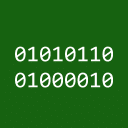
Installing .NET 4.0 Beta 1 on Windows Vista 64x
Today we see the first beta release of Microsoft’s latest version of the .NET Framework. I will document the install process here, because well, some people just need assurances that it works ;)

Connecting VS2010 to TFS 2008
Connecting Visual Studio 2010 to Team Foundation Server 2008 is a snitch… If you have done it from VS200x to TFS200x then you will have no problems understanding what is going on…
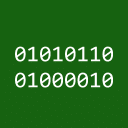
Unity and ASP.NET
Using Dependency Injection in a website can get a little dodgy, but in my ASP.NET site use the same base code as my WPF app, I needed a little dependency injection to resolve references at runtime when the application type is known. Now in your ASP.NET page just like in your WPF application you need a little extra bit to get it all going. Finding this for WPF is easy, not so much in ASP.
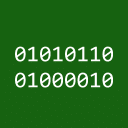
My.Unity.Resolve(Of Ninja)
I have been attempting to integrate the Unity Application Block into my website to allow me to share the same base object code between a WPF and an ASP.NET application. I will let you know how I am getting along later as I am still knee deep in refactoring, but I have found something a little useful.


























