TFS Integration Tools: TF237165: The Team Foundation Server could not update the work item
While running an integration platform import you get a “TF237165: The Team Foundation Server could not update the work item because of a validation error on the server. This may happen because the work item has been modified or destroyed, or that you do not have permission to update that work item.”
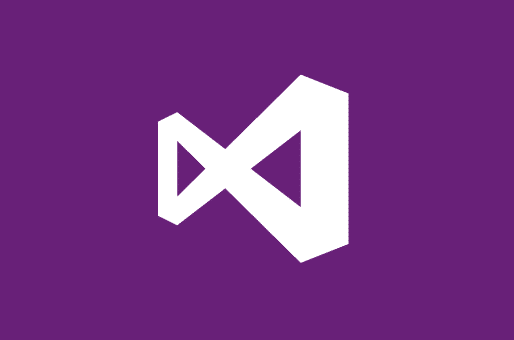
One Team Project to rule them all
I have talked often of the idea of a Project of Projects in Team Foundation Server and with the new feature in Visual Studio 2012 Team Foundation Server I though it would make sense to revisit. I will talk a little of the idea of the Master or Hierarchical Backlogs using the new Agile Planning tools and I always find an example help with understanding so I will be using a recent engagement as a base. But first lets dispel a few myths.
TFS Integration Tools–Issue: AnalysisProvider not found
When you are trying to load your custom Adapter you receive a message stating that it does not exist.
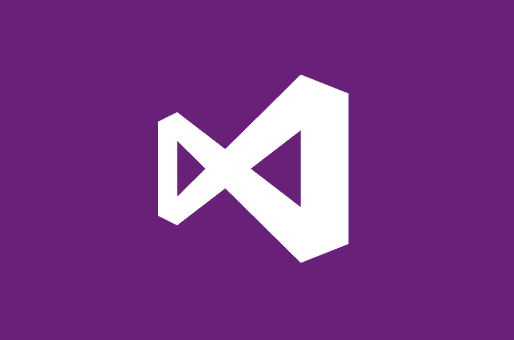
One Team Project Collection to rule them all - Consolidating Team Projects
Following on from last weeks successful Upgrading TFS 2010 to TFS 2012 with VSS Migration and Process Template consolidation I finished off the last of the 20-30 Team Project Process Template migration/upgrades to a customised form on the Visual Studio Scrum 2.0. We only added a couple of fields, but we also defined a process and strategy for use of the Template within the organisation.
TFS Integration Tools – Issue: Error occurred during the code review of change group
As part of the Migration process the TFS Integration Platform does a whole bunch of checks to make sure that what is being written in indeed what we want to write and what the destination is excepting. as a result, on occasion you will get a “Error occurred during the code review of change group”.
TFS Integration Tools – Issue: Access denied to Program Files
You get a Unauthorised Access Exception when the TFS Integration Platform tries to write a file to the ‘C:Program Files (x86)Microsoft Team Foundation Server Integration Tools2768.txt’ folder.

Upgrading TFS 2010 to TFS 2012 with VSS Migration and Process Template consolidation
Back in Seattle and another awesome engagement, this time with a local company to upgrade their version of TFS from 2010 to 2012 and migrate all of their legacy VSS databases. Additional they want to take advantage of the new team features of TFS 2012 and need to consolidate all of their team projects
VSS Converter – Issue: TF60014 & TF60087: Failed to initialise user mapper
When running a VSS to TFS import using the VSSConverter.exe you may recieve a “TFTF60014: The username domainusername in the user map file c:tempusermap.xml is invalid”.

VSS Converter – Issue: TF54000: Cannot update the data because the server clock may have been set incorrectly
Issue During a VSS import you get a TF54000 error with a message of “Cannot update the data because the server clock may have been set incorrectly”
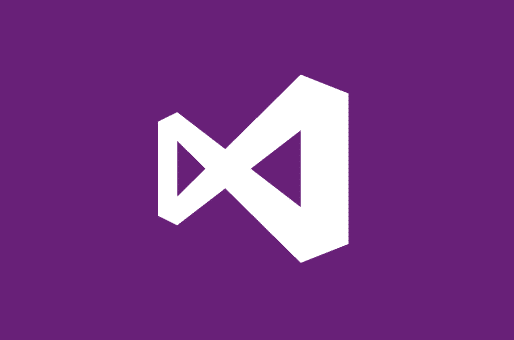
Installing TFS 2012 with Lab Management 2012
I have been onsite this week in California to deploy TFS 2012 and Lab Management for a company in the computer game industry. Because of limited time I am doing the full install in one day and thus will not be getting any of their builds or environments to work today. This is purely an install and test of the happy paths. I have loads of time over the rest of the week running workshops for the customer to bring their guys up to speed on how to do everything else.




























