TFS 2012 - Issue: TF30063: You are not authorized to access and can’t trace permissions
No matter what permissions you set or what permissions you have you get a “TF30063: You are not authorized to access /Services/v3.0/LocationService.asmx” in SharePoint 2010.
TFS 2012 - Issue: Stuck builds in Team Foundation Build with no build number
When you queue a build you never get a build number and the build never completes.

My Team Foundation Server system accounts are changing? What do I do?
If you have multiple service accounts for TFS 2012 and you are in a corporation chances are that two things are true: Your accounts are managed out-with your control in Active Directory They will expire every 90 days It is however worth asking your IT department if they can set different expiry rules for service accounts If these things are true and you work in an awesome origination that his its stuff together you will get an email when they are expiring.
TFS Integration Tools - Issue: Unable to resolve conflict as Access to the path is denied
If you change the WorkSpaceRoot in “C:Program Files (x86)Microsoft Team Foundation Server Integration ToolsMigrationToolServers.config” you may get an access to path is denied when manually resolving conflicts as per TFS Integration Tools – Issue: TF10141 No Files checked in as a result of a TFS check-in failure .
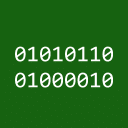
I spell it as Favourite and you as Favorite
On of the issues that we have had in the office recently is that the rest of the Office, through no fault of their own, speaks and uses American English. I however along with the majority of the English speaking world use British English.

Upgrading Windows 7 to Windows 8 remotely over Team Viewer for parents in another country
Do you have parents that could not install an application let alone and operating system? Do they live in a country other than the one that you are currently in? Well mine do and the thing that helps me most in helping them is a little app called Team Viewer.

Visual Studio ALM by Martin Hinshelwood is now available on Kindle

I messed up my checkin failure conflict resolution with the TFS Integration Tools… Now what?
If you say my post on “TFS Integration Tools - Issue: TF10141 No Files checked in as a result of a TFS check-in failure” which I just updated you will know that I messed up the conflict resolution by mixing up the “Source Version” and “Target Version”.
TFS Integration Tools - Issue: TF10141 No Files checked in as a result of a TFS check-in failure
If you encounter a TFS check-in failure conflict type and you try the first option of “Retry the action”.
TFS Integration Tools - Issue: Sequence contains no elements
According to TFS Integration Tools – March 2012 Release there was a fix for “Resolving VC namespace conflicts results in System.InvalidOperationException: Sequence contains no elements” in the March release. I am using the March release and:



























