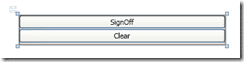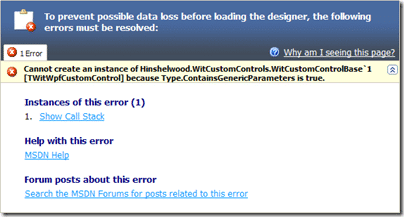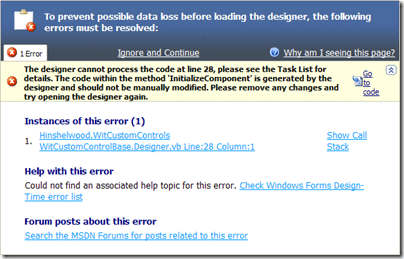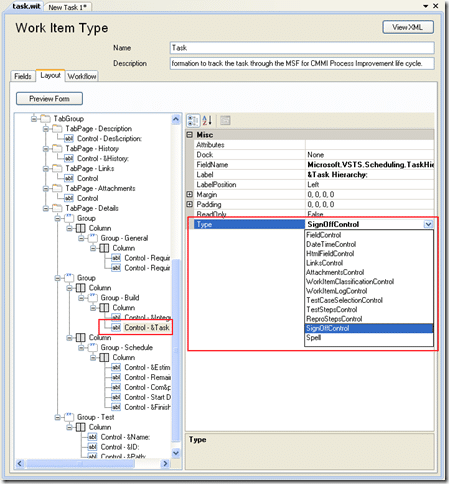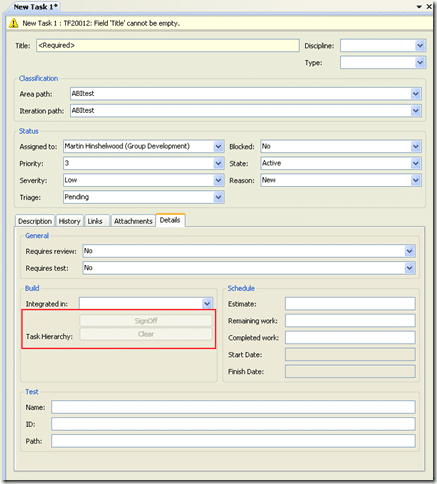I have a little custom control I need added to my Visual Studio Team System projects. This control will allow specific groups of users as representatives of Advocacy groups with in the life cycle model to sign off a Requirement or Change Request from within Visual Studio.
But, just to make things a little more fun, I wanted to create the custom work item tracking control using WPF.
In order to do this you need a wrapper control that allows you to load any WPF control that inherits from IWorkItemControl.
Here is an example WPF Work Item Control:
[Get SignOffControl.xaml.vb source] [Get full source] [Get latest full source]
1: Imports Microsoft.TeamFoundation.WorkItemTracking.Client
2: Imports Microsoft.TeamFoundation.WorkItemTracking.Controls
3: 'Imports Microsoft.VisualStudio.TeamFoundation.WorkItemTracking
4:
5: Namespace SignOff
6:
7: Partial Public Class SignOffControl
8: Implements IWorkItemControl
9:
10: #Region " IWorkItemControl "
11:
12: Public Event AfterUpdateDatasource(ByVal sender As Object, ByVal e As System.EventArgs) Implements Microsoft.TeamFoundation.WorkItemTracking.Controls.IWorkItemControl.AfterUpdateDatasource
13: Public Event BeforeUpdateDatasource(ByVal sender As Object, ByVal e As System.EventArgs) Implements Microsoft.TeamFoundation.WorkItemTracking.Controls.IWorkItemControl.BeforeUpdateDatasource
14:
15: Protected m_serviceProvider As IServiceProvider = Nothing
16: Protected m_workItem As WorkItem = Nothing
17: Protected m_workItemFieldName As String = Nothing
18: Protected m_properties As System.Collections.Specialized.StringDictionary
19:
20:
21: Public Property [ReadOnly]() As Boolean Implements Microsoft.TeamFoundation.WorkItemTracking.Controls.IWorkItemControl.ReadOnly
22: Get
23: Return Me.IsEnabled
24: End Get
25: Set(ByVal value As Boolean)
26: Me.IsEnabled = value
27: End Set
28: End Property
29:
30: Public Sub SetSite(ByVal serviceProvider As System.IServiceProvider) Implements Microsoft.TeamFoundation.WorkItemTracking.Controls.IWorkItemControl.SetSite
31: m_serviceProvider = serviceProvider
32: End Sub
33:
34: Public Property WorkItemDatasource() As Object Implements Microsoft.TeamFoundation.WorkItemTracking.Controls.IWorkItemControl.WorkItemDatasource
35: Get
36: Return m_workItem
37: End Get
38: Set(ByVal value As Object)
39: If value Is Nothing And Not m_workItem Is Nothing Then
40: RemoveHandler m_workItem.FieldChanged, AddressOf OnFieldChanged
41: End If
42: m_workItem = value
43: If Not m_workItem Is Nothing Then
44: AddHandler m_workItem.FieldChanged, New WorkItemFieldChangeEventHandler(AddressOf OnFieldChanged)
45: End If
46: End Set
47: End Property
48:
49: Public Property WorkItemFieldName() As String Implements Microsoft.TeamFoundation.WorkItemTracking.Controls.IWorkItemControl.WorkItemFieldName
50: Get
51: Return m_workItemFieldName
52: End Get
53: Set(ByVal value As String)
54: m_workItemFieldName = value
55: End Set
56: End Property
57:
58: Public Property Properties() As System.Collections.Specialized.StringDictionary Implements Microsoft.TeamFoundation.WorkItemTracking.Controls.IWorkItemControl.Properties
59: Get
60: Return m_properties
61: End Get
62: Set(ByVal value As System.Collections.Specialized.StringDictionary)
63: m_properties = value
64: End Set
65: End Property
66:
67: Public Sub Clear() Implements Microsoft.TeamFoundation.WorkItemTracking.Controls.IWorkItemControl.Clear
68:
69: End Sub
70:
71: Public Sub FlushToDatasource() Implements Microsoft.TeamFoundation.WorkItemTracking.Controls.IWorkItemControl.FlushToDatasource
72:
73: End Sub
74:
75: Public Sub InvalidateDatasource() Implements Microsoft.TeamFoundation.WorkItemTracking.Controls.IWorkItemControl.InvalidateDatasource
76:
77: End Sub
78:
79: #End Region
80:
81:
82: Protected Sub OnFieldChanged(ByVal sender As Object, ByVal e As WorkItemEventArgs)
83:
84: End Sub
85:
86: End Class
87:
88: End Namespace
It does not yet do anything, but the base wrapper is there. The visual elements only contain a couple of button to get me started testing the wapper and to make sure that the control is displayed:
[Get SignOffControl.xaml source] [Get full source] [Get latest full source]
1: <UserControl x:Class="SignOff.SignOffControl"
2: xmlns="http://schemas.microsoft.com/winfx/2006/xaml/presentation"
3: xmlns:x="http://schemas.microsoft.com/winfx/2006/xaml" Width="317" Height="46">
4: <StackPanel>
5: <Button>SignOff</Button>
6: <Button>Clear</Button>
7: </StackPanel>
8: </UserControl>
This will display 2 buttons, but does nothing.
You then need to create your wrapper control. This is a forms control that has the Element Host forms control to host the button. I have gone down the generic rout to minimise the amount of code I would use to create an individual “stub” when creating multiple controls.
here is an example “stub” which is created as a simple class:
[Get SignOffHostControl.vb source] [Get full source] [Get latest full source]
1: Namespace SignOff
2:
3: Public Class SignOffHostControl
4: Inherits WitCustomControlBase(Of SignOffControl)
5:
6: End Class
7:
8: End Namespace
note: although this inherits from user control you will not be able to view it in the designer because of the generic nature of its inheritance. This is OK and does not hamper development.
All the heavy lifting for this control is done in the WitCustomControlBase and the generic type passed needs to meet the requirements of New, UIElement and IWorkItemControl. This ensures that it is a WPF control that inherits from IWorkItemControl.
To create this control you need to create a new Windows Forms control and call it WitCustomControlBase. Add a WPF “Element Host” to it and make that host dock to the total area.
Then we need to make the designer generic.
[Get WitCustomControlBase.Designer.vb source] [Get full source] [Get latest full source]
1: Imports Microsoft.TeamFoundation.WorkItemTracking.Client
2: Imports Microsoft.TeamFoundation.WorkItemTracking.Controls
3:
4: <Global.Microsoft.VisualBasic.CompilerServices.DesignerGenerated()> _
5: Partial Class WitCustomControlBase(Of TWitWpfCustomControl As {New, UIElement, IWorkItemControl})
6: Inherits System.Windows.Forms.UserControl
7:
8: 'UserControl overrides dispose to clean up the component list.
9: <System.Diagnostics.DebuggerNonUserCode()> _
10: Protected Overrides Sub Dispose(ByVal disposing As Boolean)
11: Try
12: If disposing AndAlso components IsNot Nothing Then
13: components.Dispose()
14: End If
15: Finally
16: MyBase.Dispose(disposing)
17: End Try
18: End Sub
19:
20: 'Required by the Windows Form Designer
21: Private components As System.ComponentModel.IContainer
22:
23: 'NOTE: The following procedure is required by the Windows Form Designer
24: 'It can be modified using the Windows Form Designer.
25: 'Do not modify it using the code editor.
26: <System.Diagnostics.DebuggerStepThrough()> _
27: Private Sub InitializeComponent()
28: Me.uxElementHost = New System.Windows.Forms.Integration.ElementHost
29: Me.uxWitWpfCustomControl = New TWitWpfCustomControl
30: Me.SuspendLayout()
31: '
32: 'uxElementHost1
33: '
34: Me.uxElementHost.Dock = System.Windows.Forms.DockStyle.Fill
35: Me.uxElementHost.Location = New System.Drawing.Point(0, 0)
36: Me.uxElementHost.Name = "uxElementHost"
37: Me.uxElementHost.Size = New System.Drawing.Size(222, 72)
38: Me.uxElementHost.TabIndex = 0
39: Me.uxElementHost.Text = "uxElementHost"
40: Me.uxElementHost.Child = Me.uxWitWpfCustomControl
41: '
42: 'WitCustomHostCOntrol
43: '
44: Me.AutoScaleDimensions = New System.Drawing.SizeF(6.0!, 13.0!)
45: Me.AutoScaleMode = System.Windows.Forms.AutoScaleMode.Font
46: Me.Controls.Add(Me.uxElementHost)
47: Me.Name = "WitCustomHostCOntrol"
48: Me.Size = New System.Drawing.Size(222, 72)
49: Me.ResumeLayout(False)
50:
51: End Sub
52: Friend WithEvents uxElementHost As System.Windows.Forms.Integration.ElementHost
53: Friend WithEvents uxWitWpfCustomControl As TWitWpfCustomControl
54:
55: End Class
As you can see the only changes that have been made are to the class to add the generic type (line 5) and to the type used on the control instance (lines 29, 53).
note: Once you have made these and the following changes to the designer, you will no longer be able to view the designer in VS because we have made modifications for the designer.
Now we have changed the designer, we need to move on to the main control code and change it to pass all calls and implementation of the IWorkItemControl interface to the WPF control.
[Get WitCustomControlBase.vb source] [Get full source] [Get latest full source]
1: Imports Microsoft.TeamFoundation.WorkItemTracking.Client
2: Imports Microsoft.TeamFoundation.WorkItemTracking.Controls
3: 'Imports Microsoft.VisualStudio.TeamFoundation.WorkItemTracking
4:
5:
6: Public Class WitCustomControlBase(Of TWitWpfCustomControl As {New, UIElement, IWorkItemControl})
7: Implements IWorkItemControl
8:
9: #Region " IWorkItemControl "
10:
11: Public Event AfterUpdateDatasource(ByVal sender As Object, ByVal e As System.EventArgs) Implements Microsoft.TeamFoundation.WorkItemTracking.Controls.IWorkItemControl.AfterUpdateDatasource
12: Public Event BeforeUpdateDatasource(ByVal sender As Object, ByVal e As System.EventArgs) Implements Microsoft.TeamFoundation.WorkItemTracking.Controls.IWorkItemControl.BeforeUpdateDatasource
13:
14: Public Property [ReadOnly]() As Boolean Implements Microsoft.TeamFoundation.WorkItemTracking.Controls.IWorkItemControl.ReadOnly
15: Get
16: Return Me.uxWitWpfCustomControl.[ReadOnly]
17: End Get
18: Set(ByVal value As Boolean)
19: Me.uxWitWpfCustomControl.[ReadOnly] = value
20: End Set
21: End Property
22:
23: Public Sub SetSite(ByVal serviceProvider As System.IServiceProvider) Implements Microsoft.TeamFoundation.WorkItemTracking.Controls.IWorkItemControl.SetSite
24: Me.uxWitWpfCustomControl.SetSite(serviceProvider)
25: End Sub
26:
27: Public Property WorkItemDatasource() As Object Implements Microsoft.TeamFoundation.WorkItemTracking.Controls.IWorkItemControl.WorkItemDatasource
28: Get
29: Return Me.uxWitWpfCustomControl.WorkItemDatasource
30: End Get
31: Set(ByVal value As Object)
32: Me.uxWitWpfCustomControl.WorkItemDatasource = value
33: End Set
34: End Property
35:
36: Public Property WorkItemFieldName() As String Implements Microsoft.TeamFoundation.WorkItemTracking.Controls.IWorkItemControl.WorkItemFieldName
37: Get
38: Return Me.uxWitWpfCustomControl.WorkItemFieldName
39: End Get
40: Set(ByVal value As String)
41: Me.uxWitWpfCustomControl.WorkItemFieldName = value
42: End Set
43: End Property
44:
45: Public Property Properties() As System.Collections.Specialized.StringDictionary Implements Microsoft.TeamFoundation.WorkItemTracking.Controls.IWorkItemControl.Properties
46: Get
47: Return Me.uxWitWpfCustomControl.Properties
48: End Get
49: Set(ByVal value As System.Collections.Specialized.StringDictionary)
50: Me.uxWitWpfCustomControl.Properties = value
51: End Set
52: End Property
53:
54: Public Sub Clear() Implements Microsoft.TeamFoundation.WorkItemTracking.Controls.IWorkItemControl.Clear
55: Me.uxWitWpfCustomControl.Clear()
56: End Sub
57:
58: Public Sub FlushToDatasource() Implements Microsoft.TeamFoundation.WorkItemTracking.Controls.IWorkItemControl.FlushToDatasource
59: Me.uxWitWpfCustomControl.FlushToDatasource()
60: End Sub
61:
62: Public Sub InvalidateDatasource() Implements Microsoft.TeamFoundation.WorkItemTracking.Controls.IWorkItemControl.InvalidateDatasource
63: Me.uxWitWpfCustomControl.InvalidateDatasource()
64: End Sub
65:
66: #End Region
67:
68: Private Sub uxWitCustomControl_AfterUpdateDatasource(ByVal sender As Object, ByVal e As System.EventArgs) Handles uxWitWpfCustomControl.AfterUpdateDatasource
69: RaiseEvent AfterUpdateDatasource(sender, e)
70: End Sub
71:
72: Private Sub uxWitCustomControl_BeforeUpdateDatasource(ByVal sender As Object, ByVal e As System.EventArgs) Handles uxWitWpfCustomControl.BeforeUpdateDatasource
73: RaiseEvent BeforeUpdateDatasource(sender, e)
74: End Sub
75:
76: End Class
This control implements the IWorkItemControl and it is the control that Work Item Tracking loads. Work Item Tracking form display module does not know anything about WPF and we are just faking up the interface to allow us to use the full functionality on WPF in place of Windows Forms. We can use the same method to implement the other features like IWorkItemUserAction.
We then need a Work Item Custom Control (WICC) definition file.
[Get SignOffControl.wicc source] [Get full source] [Get latest full source]
1: <?xml version="1.0"?>
2: <CustomControl xmlns:xsi="http://www.w3.org/2001/XMLSchema-instance" xmlns:xsd="http://www.w3.org/2001/XMLSchema">
3: <Assembly>Hinshelwood.WitCustomControls.dll</Assembly>
4: <FullClassName>Hinshelwood.WitCustomControls.SignOff.SignOffHostControl</FullClassName>
5: </CustomControl>
This is the file that tells Visual Studio what to do.
This file and the .dll need to copied to the …Application DataMicrosoftTeam FoundationWork Item TrackingCustom Controls9.0 folder.
We can now add this control to a work item by modifying the XML definition of a Work item. To test I have just replaced an existing control.
You can add this using the Power Tools process template editor.
The result?
You will notice that this control is marked as read-only, but not bad for a first pass…