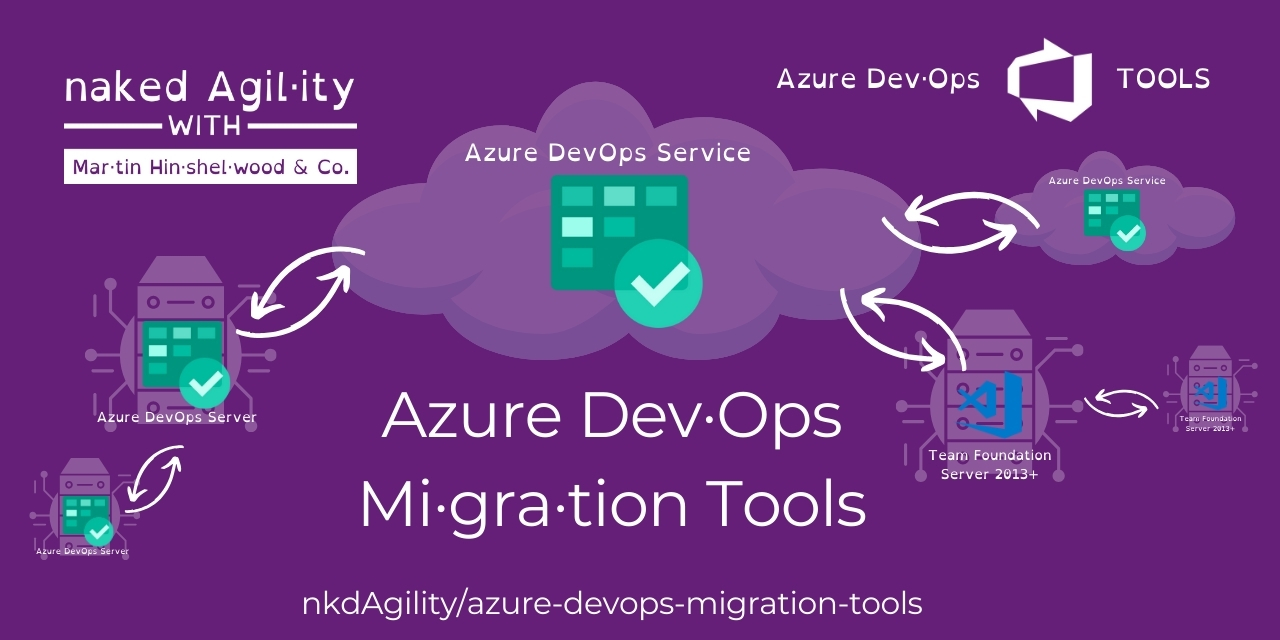Version Control
Article
2 minutes to read
2025-03-12 08:32:10 +0000
While we do not migrate source control for you, we do have tools to maintain the links between work items and source code.
Git Version Control (GIT)
While we do not have any tools to migrate Git repositories, we do have tools to maintain the links between work items and source code. This is done by using the TfsGitRepositoryTool configuration section.
As long as the Git repos exist and have the same name, just enabling TfsGitRepositoryTool is enough. If you have diferent names for the repositories, you can use the TfsGitRepositoryTool configuration section to map the source repository to the target repository.
Team Foundation Version Control (TFVC)
Although TFVC has been depreciated for quite some time there are still many folks that use it. We don’t support migrating it directly, but if you have migrated your TFVC repository to Git, you can use the TfsChangesetMappingTool to maintain the links between work items and changesets.
Azure DevOps Migration Tools enable migrating work item changesets with cross project links from TFVC or git.
Migrate Changesets from TFVC to Git
For a successful migration of work items changesets from TFVC to Git you need a mapping file with ChangeSetId - CommitId values that you can had to the TfsChangesetMappingTool. If you have migrated your TFVC repository with git-tfs you can generate this file by using the following command. Then follow the documentation on TfsChangesetMappingTool to configure the tool with this file.
Migrate Changesets from TFVC to Git with external project links
If your changesets contain cross project links make sure to update the “GitRepoMapping” configuration section.
Use Cases
Lets assume you have Project A with a TFVC repository and a Project B with Work Items, which changesets link to Project A. You wish to migrate Project A to a Git Repository in Project C and move the work Items including changesets from Project B to Project C and all changesets from Project B needs to move to the Git Repository of Project C. To achieve this follow the steps:
- Migrate your repository and make sure to create the mapping file.
- Edit the configuration file with following settings in TfsGitRepositoryTool:
“GitRepoMapping”: {“A” :”C”,”B” :”C”}
- Run the migration with configuration file that contain set in TfsChangesetMappingTool.
“ChangeSetMappingFile”: “C:\git-tfs\ChangeSetId-to-CommitId\{mappingFile}”,