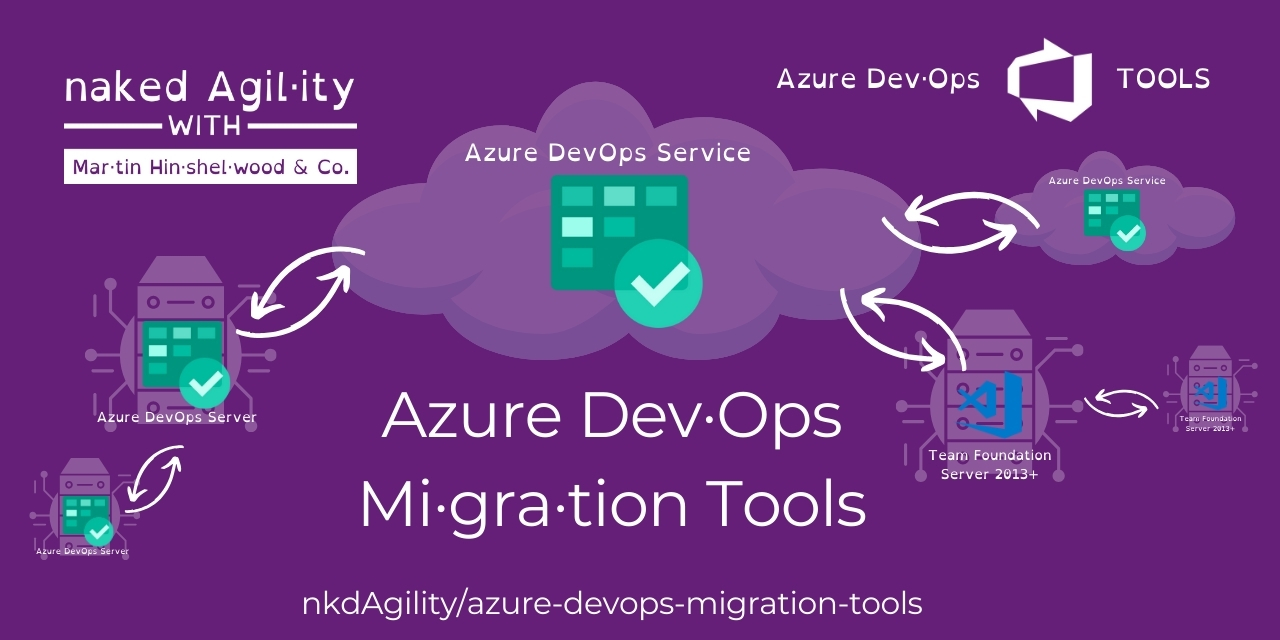Tools : TfsTeamSettingsTool
Ref
Less than 1 minute to read
2025-03-12 08:32:10 +0000
draft
This page is in draft and may include errors or omissions. Please check the discussions for any pending updates and changes to the content or to suggest your own changes.
The TfsUserMappingTool is used to map users from the source to the target system. Run it with the ExportUsersForMappingContext to create a mapping file then with WorkItemMigrationContext to use the mapping file to update the users in the target system as you migrate the work items.
Options
| Parameter name | Type | Description | Default Value |
| Enabled | Boolean | If set to `true` then the tool will run. Set to `false` and the processor will not run. | missing XML code comments |
| MigrateTeamCapacities | Boolean | Migrate original team member capacities after their creation on the target team project. Note: It will only migrate team member capacity if the team member with same display name exists on the target collection otherwise it will be ignored. | false |
| MigrateTeamSettings | Boolean | Migrate original team settings after their creation on target team project | false |
| Teams | List | List of Teams to process. If this is `null` then all teams will be processed. | missing XML code comments |
| UpdateTeamSettings | Boolean | Reset the target team settings to match the source if the team exists | false |
Examples
sample
This is an example of what your config might look like once configured.
1
2
3
4
5
6
7
8
9
10
11
12
13
14
15
16
17
18
{
"MigrationTools": {
"Version": "16.0",
"CommonTools": {
"TfsTeamSettingsTool": {
"Enabled": "True",
"MigrateTeamCapacities": "True",
"MigrateTeamSettings": "True",
"Teams": [
"Team 1",
"Team 2"
],
"UpdateTeamSettings": "True"
}
}
}
}
defaults
These are the default values for this configuration. If you do not set it in your config the default always applies. You can overide by adding a diferent value in your config.
1
2
3
4
5
6
7
8
9
10
11
12
13
14
15
{
"MigrationTools": {
"Version": "16.0",
"CommonTools": {
"TfsTeamSettingsTool": {
"Enabled": "True",
"MigrateTeamCapacities": "True",
"MigrateTeamSettings": "True",
"Teams": null,
"UpdateTeamSettings": "True"
}
}
}
}
classic
We have moved to a new config format, and you will need to update your old configs. This entry is a strate seralisation of the object and is here for legacy, and may provide value for debugging issues.
1
2
3
4
5
6
7
8
9
10
11
12
{
"$type": "TfsTeamSettingsToolOptions",
"Enabled": true,
"MigrateTeamSettings": true,
"UpdateTeamSettings": true,
"MigrateTeamCapacities": true,
"Teams": [
"Team 1",
"Team 2"
]
}