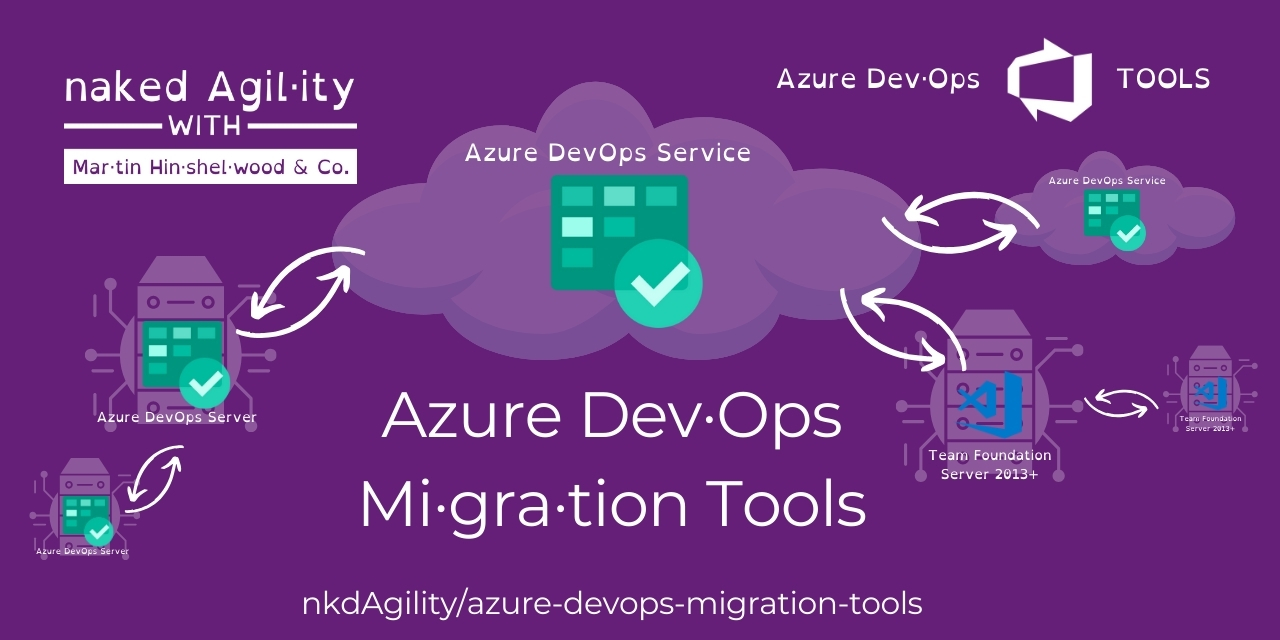Tools : TfsRevisionManagerTool
Ref
Less than 1 minute to read
2025-03-12 08:32:10 +0000
draft
This page is in draft and may include errors or omissions. Please check the discussions for any pending updates and changes to the content or to suggest your own changes.
The TfsRevisionManagerTool manipulates the revisions of a work item to reduce the number of revisions that are migrated.
Options
| Parameter name | Type | Description | Default Value |
| Enabled | Boolean | If set to `true` then the tool will run. Set to `false` and the processor will not run. | missing XML code comments |
| MaxRevisions | Int32 | Sets the maximum number of revisions that will be migrated. "First + Last N = Max". If this was set to 5 and there were 10 revisions you would get the first 1 (creation) and the latest 4 migrated. | 0 |
| ReplayRevisions | Boolean | You can choose to migrate the tip only (a single write) or all of the revisions (many writes). If you are setting this to `false` to migrate only the tip then you should set `BuildFieldTable` to `true`. | true |
Examples
sample
This is an example of what your config might look like once configured.
1
2
3
4
5
6
7
8
9
10
11
12
13
{
"MigrationTools": {
"Version": "16.0",
"CommonTools": {
"TfsRevisionManagerTool": {
"Enabled": "True",
"MaxRevisions": "0",
"ReplayRevisions": "True"
}
}
}
}
defaults
These are the default values for this configuration. If you do not set it in your config the default always applies. You can overide by adding a diferent value in your config.
1
2
3
4
5
6
7
8
9
10
11
12
13
{
"MigrationTools": {
"Version": "16.0",
"CommonTools": {
"TfsRevisionManagerTool": {
"Enabled": "True",
"MaxRevisions": "0",
"ReplayRevisions": "True"
}
}
}
}
classic
We have moved to a new config format, and you will need to update your old configs. This entry is a strate seralisation of the object and is here for legacy, and may provide value for debugging issues.
1
2
3
4
5
6
7
{
"$type": "TfsRevisionManagerToolOptions",
"Enabled": true,
"ReplayRevisions": true,
"MaxRevisions": 0
}