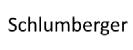When it comes to migrating to Azure DevOps, I often find myself reflecting on the myriad of services we offer to make this transition as seamless as possible. Having been in the trenches of DevOps for quite some time, I understand the challenges that come with moving projects, especially when it involves merging work items and ensuring that nothing gets lost in the process.
Understanding Our Migration Services
We provide two primary sets of migration tools that cater to different needs:
Martin’s DevOps Migration Tools:
- These tools are hosted on GitHub and are designed for those who prefer a hands-on approach.
- While the tools are available for anyone to use, we also offer assistance for those who may not want to dive into the technicalities themselves.
- This service is particularly beneficial for teams that want to leverage our expertise without the steep learning curve.
Managed Import into Azure DevOps:
- This service utilises Microsoft’s Azure DevOps Data Migration Tool, which is designed to handle comprehensive migrations.
- It allows for the import of entire projects, ensuring that all data is transferred accurately and efficiently.
Why Migrate?
You might be wondering, “Why should I consider migrating to Azure DevOps?” Here are a few compelling reasons based on my experience:
- Centralised Management: Azure DevOps provides a unified platform for managing your development lifecycle, from planning to deployment.
- Enhanced Collaboration: With features that promote teamwork, Azure DevOps helps break down silos and fosters a culture of collaboration.
- Scalability: Whether you’re a small team or a large enterprise, Azure DevOps scales with your needs, making it a versatile choice for any organisation.
The Migration Process
Migrating to Azure DevOps can seem daunting, but it doesn’t have to be. Here’s a simplified overview of the process:
- Assessment: Evaluate your current setup and identify what needs to be migrated. This includes work items, repositories, and any associated data.
- Planning: Develop a migration plan that outlines the steps, timelines, and resources required.
- Execution: Use our migration tools or the Azure DevOps Data Migration Tool to carry out the migration. This is where our expertise can really shine, ensuring that everything is moved correctly.
- Validation: After migration, it’s crucial to validate that all data has been transferred accurately and that the new environment is functioning as expected.
Personal Insights
From my own experiences, I can tell you that the key to a successful migration lies in thorough planning and execution. I’ve seen teams struggle when they rush through the assessment phase, only to encounter issues later on. Taking the time to understand your current environment and what you want to achieve with Azure DevOps can save you a lot of headaches down the line.
Final Thoughts
Migrating to Azure DevOps is not just about moving data; it’s about embracing a new way of working that can significantly enhance your team’s productivity and collaboration. Whether you choose to use our DevOps migration tools or opt for a managed import, the goal remains the same: to facilitate a smooth transition that empowers your team to thrive in a modern development environment.
If you’re considering a migration or have any questions about the process, feel free to reach out. I’m here to help you navigate this journey and ensure that you get the most out of your investment in Azure DevOps.