TFS 2012 Agile Planning Tools Issue - nested tasks makes the parent task disappear
Explains why nesting tasks in TFS 2012 Agile Planning Tools causes parent tasks to disappear, and recommends using nested Product Backlog Items …
TL;DR; Explains why stack ranking hierarchical work items is challenging in agile software development, highlighting issues with ordering, parent-child links, and best practices.


At the MVP Summit I was appalled by the number of people who asked questions about new features for supporting hierarchical tasks! I shared a disgusted look with Peter Provost and we had a quick (and I mean really quick) conversation that resulted in this post. it really comes down to one thing:
You can’t stack rank hierarchical work items?
If you want to continue to be competitive in the world of modern software development you need to be able to effectively order (stack rank) a list of well understood items. This could be at the PBI (or Product Backlog) level or it could be at the Task (or Sprint Backlog) level but I need to be able to do that ordering by moving things about… how do I do that with a tree?
Figure: How do you order a tree?
No really! Lets look at a couple of specific questions:
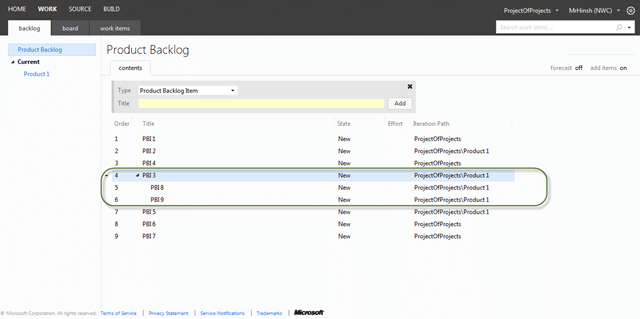 Figure: If you said they all move then you get a prize
Figure: If you said they all move then you get a prizeThis has to be the expected out come because of that pesky parent / child relationship.
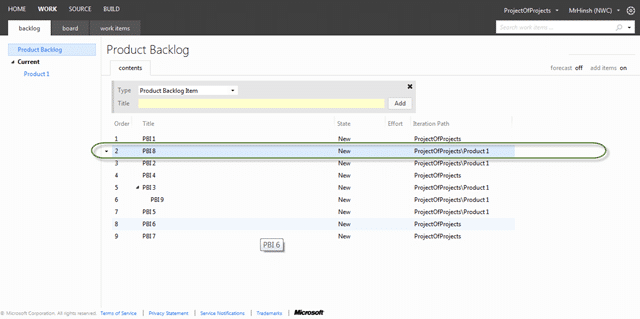 **Figure: Was that what you expected?
**Figure: Was that what you expected?So what is the expected behaviour when you discover a PBI that is too large (for whatever reason) and you want to break it down into two smaller ones. Once you have broken a PBI down into two smaller ones that encompass all of the things we need to make the larger one what purpous does it solve… have we not just replaced it? Well then, lets remove it.
Figure: ![]() Good example, Mark the parent story as removed
Good example, Mark the parent story as removed
This only makes sense as I have all of the relevant information in the two new PBI’s.
Figure: Now I have no “PBI 3”
If I look at the history for that “removed” PBI I can, and I will, be able to see all of the history including that the links to the children still exist. This means that you can still query and see what those relationships were without them interfering with the backlog any more.
Figure: I can still have my tractability
Let me jus say that I am not suggesting that you do not use linking, there are many links that are and should be available. Which of those links are good to use, provide value and make sense for both the team and your product owners:
 **Figure:
**Figure: 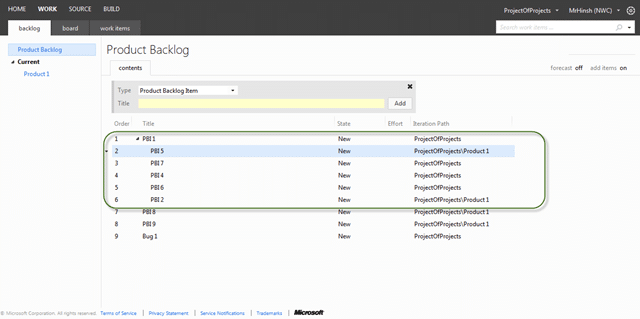 Figure:
Figure: Test Cases with a Tests / Tested By relationship with a PBI
You want to be able to trace from code to requirements to bugs all with the relevant tests that make sure that we built the correct thing.
[](http://blog.hinshelwood.com/files/2012/03/image8.png)
Figure: ![]() Good example, You can show what your PBI is Tested By
Good example, You can show what your PBI is Tested By
Bugs that have a Tests / Tested By I would expect this to be a no-brainer as you can’t have a bug unless you can prove that it exists. Bugs have “steps to reproduce2 after all and in the post MTM world this is the result of a failing Test Case.
[](http://blog.hinshelwood.com/files/2012/03/image9.png)
I a using the Visual Studio Scrum 2.0 template (default) so while you can make things more complicated, this is about as complex and the expected common cause use cases go with Work Items. There are other artefacts links to support things like Test Results, Code Reviews, Feedback Results and others, but they are tool bits not really that user configurable.
Figure: ![]() Bad example, nesting Work Items is very unwieldy
Bad example, nesting Work Items is very unwieldy
I am always interested in finding out what other scenarios there are out there:
Do you agree?
What reasons do you have for using hierarchy’s?
Each classification [Concepts, Categories, & Tags] was assigned using AI-powered semantic analysis and scored across relevance, depth, and alignment. Final decisions? Still human. Always traceable. Hover to see how it applies.
If you've made it this far, it's worth connecting with our principal consultant and coach, Martin Hinshelwood, for a 30-minute 'ask me anything' call.
We partner with businesses across diverse industries, including finance, insurance, healthcare, pharmaceuticals, technology, engineering, transportation, hospitality, entertainment, legal, government, and military sectors.

MacDonald Humfrey (Automation) Ltd.

DFDS

Big Data for Humans

Hubtel Ghana

Epic Games
Boxit Document Solutions

Healthgrades

Alignment Healthcare
CR2

Freadom

New Signature

Lockheed Martin

Jack Links

Capita Secure Information Solutions Ltd

Philips

Boeing

Sage

Teleplan

Washington Department of Enterprise Services

Washington Department of Transport

New Hampshire Supreme Court

Department of Work and Pensions (UK)

Ghana Police Service

Royal Air Force

Xceptor - Process and Data Automation

Cognizant Microsoft Business Group (MBG)

New Signature
Boxit Document Solutions

Healthgrades

Lean SA