a·gen·tic a·gil·i·ty
Upgrading from TFS 2010 Beta 2 to TFS 2010 RC done
TL;DR; Step-by-step guide to upgrading from TFS 2010 Beta 2 to TFS 2010 RC, including best practices, troubleshooting tips, and post-upgrade checks for developers.


TL;DR; Step-by-step guide to upgrading from TFS 2010 Beta 2 to TFS 2010 RC, including best practices, troubleshooting tips, and post-upgrade checks for developers.


Visual Studio Team Foundation Server 2010 RC was released yesterday on MSDN. I am happy to report that today we successfully completed upgrading our production TFS 2010 Beta 2 server, to the new TFS 2010 RC. wow.
Updated: 11th February 2010– Added link to Brian Harry’s post
Updated: 12th February 2010 – Adam Cogan was not clear that there were two problems with snapshoting running servers.
The upgrade was smooth, let me tell you the steps:
note: If you are upgrading from TFS 2008 you can follow our Rules to better TFS 2010 Migration
All of our 52 developers are now up and running on TFS 2010 RC. Well…almost all. A couple of guys reported this problem even though they had previously connected to TFS 2010 Beta 2:
 Figure: Error TF31001 or TF253022, but why is that link not clickable.
Figure: Error TF31001 or TF253022, but why is that link not clickable.
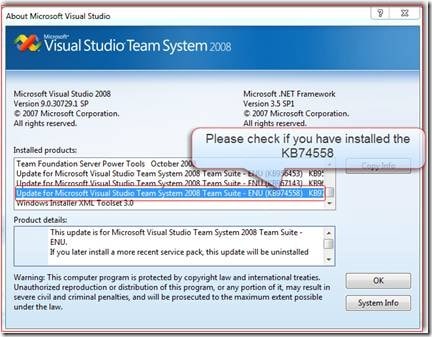 Figure: Check that you have the update so you can connect to TFS 2010 via “Help | About Microsoft Visual Studio”
Figure: Check that you have the update so you can connect to TFS 2010 via “Help | About Microsoft Visual Studio”I will be ironing out any other kinks tomorrow…
Next steps includes upgrading our build servers and moving all 52 developers over to Visual Studio 2010.
We were the first company on Beta 2 in production and I believe we are first on RC in production.
SSW was the first company in the world outside of Microsoft to deploy Visual Studio 2010 Team Foundation Server to production, not once , but twice .
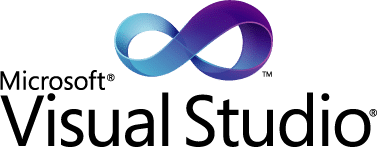 SSW provides expert Visual Studio ALM guidance including
installation, configuration and customisation
through our four Microsoft Visual Studio ALM MVP’s in three countries; Australia, Beijing and the UK. They have experience deploying to small development shops all the way through to large blue chips.
SSW provides expert Visual Studio ALM guidance including
installation, configuration and customisation
through our four Microsoft Visual Studio ALM MVP’s in three countries; Australia, Beijing and the UK. They have experience deploying to small development shops all the way through to large blue chips.
 SSW has six
Professional Scrum Developer Trainers
who specialise in training your developers in implementing Scrum with Microsoft’s Visual Studio ALM tools.
SSW has six
Professional Scrum Developer Trainers
who specialise in training your developers in implementing Scrum with Microsoft’s Visual Studio ALM tools.
Technorati Tags: ALM TFS Admin SSW Scrum VS 2010 VS 2008 TFS 2010 TFS 2008 SP 2010 TFS SharePoint
Each classification [Concepts, Categories, & Tags] was assigned using AI-powered semantic analysis and scored across relevance, depth, and alignment. Final decisions? Still human. Always traceable. Hover to see how it applies.
If you've made it this far, it's worth connecting with our principal consultant and coach, Martin Hinshelwood, for a 30-minute 'ask me anything' call.
We partner with businesses across diverse industries, including finance, insurance, healthcare, pharmaceuticals, technology, engineering, transportation, hospitality, entertainment, legal, government, and military sectors.

Brandes Investment Partners L.P.

MacDonald Humfrey (Automation) Ltd.

Slaughter and May

Higher Education Statistics Agency

Milliman

YearUp.org

Boeing

Emerson Process Management

Bistech

Alignment Healthcare

Xceptor - Process and Data Automation

DFDS

Teleplan

Philips

Lockheed Martin

Kongsberg Maritime

Healthgrades

Flowmaster (a Mentor Graphics Company)

Washington Department of Enterprise Services

Royal Air Force

Washington Department of Transport

Ghana Police Service

Nottingham County Council

Department of Work and Pensions (UK)
Boxit Document Solutions

Kongsberg Maritime

SuperControl

Workday

ALS Life Sciences

Flowmaster (a Mentor Graphics Company)