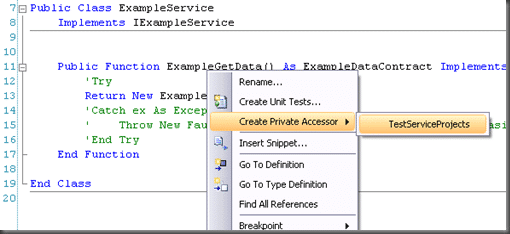To maintain quality and focus, we limit concurrent engagements and never overbook. When we work with you, our attention is fully on your needs. Whether you need a short-term boost or a long-term strategic partnership, we tailor our approach to deliver real value.
Check out what Working with Us looks like.
We operate on a fixed-price model, eliminating the need for time tracking or approval gates. Our engagements are based on a defined time period, ensuring full flexibility to collaborate on any topic within our expertise—technical, process-related, or strategic.
Get in touch today to discuss how we can support your organisation's agility, DevOps adoption, and value delivery.