Issue [ TFS 2013 ] TF50309 when configuring features in Team Foundation Server 2013
Explains how to resolve TF50309 permission errors when configuring features in Team Foundation Server 2012/2013 by assigning the 'Manage process …
TL;DR; Explains how to restore missing group membership management in TFS 2012 after upgrading from TFS 2008 by manually adding permissions using TFS Security commands.


After an upgrade from TFS 2008 you are unable to edit permissions even though you are part of the appropriate groups. In this case it is an upgrade from TFS 2008 to TFS 2012 that did not have any errors on the way through. Everything looked like it worked, but…
Updated 2012-10-11 - Solution improvement for additional circumstances
I found that the solution below did not always do the job and I had to add a second command line to make it work. Effectively adding an additional ACL to the logged in user if they are not in the Project Administrator list.
You get an “Unable to remove the selected identity from this group” error when trying to remove someone from contributors.
Figure: Unable to delete user from group
You need to make sure that you are in the appropriate groups first. This could be simply a case of not actually having permission.
 Figure: Administration Console User List
Figure: Administration Console User List Figure: Team Foundation Server Administrators
Figure: Team Foundation Server Administrators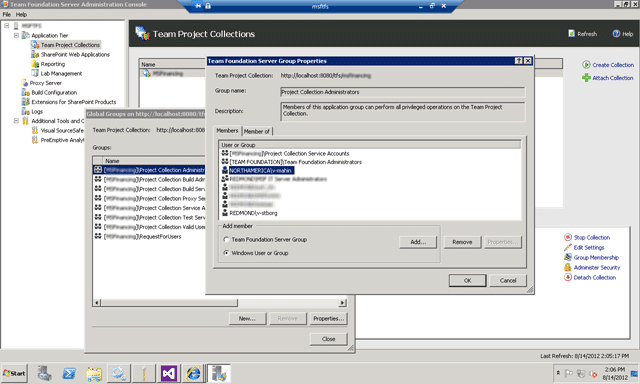 Figure: Project Collection Administrators
Figure: Project Collection AdministratorsIf you have checked all of the permissions then we have a problem. Log in as the “TFS Service” account that you are using and see if you still can’t change things.
Now I can delete users from the Contributors group, woot… but why can’t other accounts that are administrators.
You need to add the permissions that you need as they were not part of the upgrade. To do this you need to call TFS Security and this is where things get a little complicated.
1tfssecurity.exe /a+ Identity vstfs:///Classification/TeamProject/PROJECT_GUID
2 ManageMembership adm:vstfs:///Classification/TeamProject/PROJECT_GUID ALLOW
3 /collection:http://tfsserver01:8080/tfs/Tfs01
4
5tfssecurity.exe /a+ Identity vstfs:///Classification/TeamProject/PROJECT_GUID
6 ManageMembership domainusername ALLOW
7 /collection:http://tfsserver01:8080/tfs/Tfs01
Figure: Command to add the missing security
In order to call TFS Security to add permissions to the Project Administrators group for the Team Project you need the Team Project GUID. Now in Visual Studio 2010 you can just right-click on the project node and you will see the GUID in the properties. But what if, like me, you don’t have 2010 to hand…
If you connect to the TFS Server and view the tbl_project table in the Collection you will see the Project Uri, which contains the GUID.
Figure: Finding the Project GUID
Now that you have the GUID for the Team Project you can execute the command above to add the missing ability to Modify Membership back into TFS.
Figure: Adding the missing security
Hopefully there will be a better way to get the Team Project GUID once the RTM version of the Power Tools becomes available and that there will be a hotfix for this annoying bug in the upgrade.
Did this fix your problem?
Each classification [Concepts, Categories, & Tags] was assigned using AI-powered semantic analysis and scored across relevance, depth, and alignment. Final decisions? Still human. Always traceable. Hover to see how it applies.
If you've made it this far, it's worth connecting with our principal consultant and coach, Martin Hinshelwood, for a 30-minute 'ask me anything' call.
We partner with businesses across diverse industries, including finance, insurance, healthcare, pharmaceuticals, technology, engineering, transportation, hospitality, entertainment, legal, government, and military sectors.

Slaughter and May

Trayport

Big Data for Humans

Emerson Process Management

Schlumberger

Kongsberg Maritime

Workday
CR2

ALS Life Sciences

Boeing

Teleplan

Graham & Brown

Deliotte

Capita Secure Information Solutions Ltd
Boxit Document Solutions

Microsoft

Xceptor - Process and Data Automation

Philips

Ghana Police Service

New Hampshire Supreme Court

Royal Air Force

Nottingham County Council

Washington Department of Enterprise Services

Department of Work and Pensions (UK)

Emerson Process Management

New Signature

Cognizant Microsoft Business Group (MBG)

ProgramUtvikling

Slaughter and May
Boxit Document Solutions