
End of another Sticky week...
As you have probably noticed I have been soldiering on with the TFS Sticky Buddy project, and I though I would share.
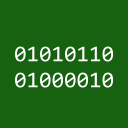
TFS Stick Buddy v0.4.0 CTP2 released
All to soon and it is that time again…I have been developing, hell bent on getting a working sticky buddy online, and here it is… Download TFS Stick Buddy v0.4.0 CTP2 Now …
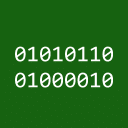
TFS Sticky Buddy v0.3.1 CTP1
There is a Community Technology Preview release of the Team Foundation Server Sticky Buddy digital dashboard project that is built using Windows Presentation Foundation (WPF). I have used the source code from the Family.Show project to create functionality and a look that is appealing.
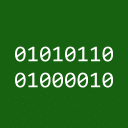
Creating a better TFS Sticky Buddy (Core)
Over the last week I have been looking at the source for the Family.Show application from Vertigo . I needed to look at methods of presentation of hierarchical information graphically using WPF and I saw this as a good representation of that sort of data. So I se about not only converting it to VB.NET but adding generics to the mix.
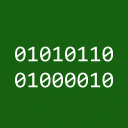
Bug in ObservableCollection?
I seam to be having a little problem. Now, this may be me being stupid, but I can’t get an ObservableCollection to work if you pass it a generic type!

Developer joins TFS Sticky Buddy project
I was pleasantly surprised to see a lot of interest in the Sticky Buddy project . I was particularly exited when Siddharth Bhatia contacted me, but disappointed that he could not get the proof of concept versions to work.
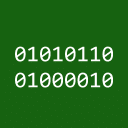
What the 0x80072020?
I have found a small bug (as in, “Not working as expected!”) in the new .NET 3.5 PrincipalContext classes. When you are running on an ASP.NET site in impersonation mode you cannot retrieve information from active directory without the following error:
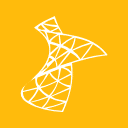
Waffling on SharePoint...
Documentation, documentation and more documentation.. The life blood of IT. The only problem being that it is very difficult for a technically minded individual such as myself to write documentation with NO technical content what so ever! These documents are what the business really want; They do not care that the workflow capabilities of SharePoint bring easer workflow to the masses, they only care that it is there; They do not care that we will be deploying on 2 front end servers with 1 application server and a database server for the first initial farm, they only care that it will work.
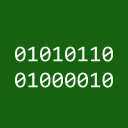
Loss of My.User.Name is not that bad...
Imports System.DirectoryServices.AccountManagement In WPF development you can’t just use the “My.User.Name” classes as it is not set by default. If you still want to use it you can “My.User.InitializeWithWindowsUser()” to have it setup, but there is a better way.

TFS Sticky Buddy POC (WPF) release
You can now Download the TFS Sticky Buddy windows presentation foundation proof of concept demo from the Codeplex site.

TFS Sticky Buddy POC (WinForms) release
You can now Download the TFS Sticky Buddy windows forms proof of concept demo from the Codeplex site.
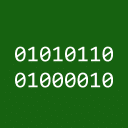
TFS Sticky Buddy layout fun...
I had a lot of fun trying to lay out my TFS Sticky Buddy project using Windows Forms, and eventually decided that it was way to fiddle doing it in a Forms based application. It was not just that tables and panels don’t work as I expected, but that there were way to many bits that were more difficult than they should be. This is mostly down to my inexperience and down right ineptitude with graphics and UI’s, but it still should not be this hard.
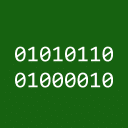
TFS Sticky Buddy Codeplex project
I hade been looking with envy at the digital whiteboard experiment , and with dismay at the lack of open source for the project. So… I will be creating a version of the Sticky Buddy idea that will run off Team Foundation Server and allow teams to display information on the status of their development on one or many projects.

I always wanted to be an Admiral!
Which Battlestar Galactica Character Are You? Having just watched the entire 3rd series and waiting with bated breath for the 4th and final season, I could not resist this quiz…

The SharePoint Plan: Database move headache mitigation
SharePoint requires SQL Server. That’s a given, but what if you want to move the SQL Server databases to another server? TFS is easy enough to move between servers, but SharePoint is NOT. The only answer I can find is to do a full backup and restore from SharePoint, which takes time and effort.

Setting up SharePoint for the Enterprise
I currently have the task of setting up SharePoint Portal for my company. But here is the kicker, they have users in almost every country in the world, so how to structure the deployment.

New Event Handlers
I have added an extra event handler to the TFS Event Handler (Prototype) , and this makes two. Assigned To Handler The Assigned to handler send a users an email when a work item is assigned to them unless they did the assigning themselves.

Kerberos and SharePoint 2007
If you want to use Kerberos authentication and not NTLM with SharePoint then there are some extra tasks that you need to get someone with Domain Admin privileges to perform. For EVERY dns / port combination a SPN needs to be added to Active Directory to tell it that it is allowed to use Kerberos to authenticate a specific account or server to that URL. In a production environment with a farm of multiple server you will need to use the account option.

Installing MOSS 2007 from scratch
I am having occasion to rebuild my Microsoft Office SharePoint Server (MOSS) development server. In fact, I killed it by adding a Business Data Catalog (BDC) that pointed to a table that had just over a million rows… Now, maybe this would not have caused a problem if I was not using a single server deployment with SQL server on the same box…

Connecting to SQL Server using DNS update
OK, I now have the additional SPN’s added to AD that I mentioned in my post and a listing returns: C:>setspn [servername] Registered ServicePrincipalNames for CN=[servername],OU=Member Servers,DC=[domain],DC=biz: MSSQLSvc/spdata.ep-dev.[domain].biz:1422 MSSQLSvc/spdata.ep-dev.[domain].biz:1433 MSSQLSvc/[servername].[domain].biz:1422 MSSQLSvc/[servername].[domain].biz:1433 SMTPSVC/[servername] SMTPSVC/[servername].[domain].biz HOST/[servername].[domain]onet.biz HOST/[servername]

Connecting to SQL Server using DNS
If you want to connect to a SQL server using DNS you will need to have both the “SQL Server Browser” service and an SPN setup in your domain to allow authentication.

TFS Event Handler (Prototype) Refresh
I found a couple of bugs in the TFS Event Handler Prototype release . As I am still supporting this release (many people use it in production) I have fixed the bugs and uploaded new installers.

TFS Event Handler CTP 2 Released
I have just uploaded CTP 2 of the TFS Event Handler .This is a fully functional version of the application and I will be releasing documentation for this in due course, but all configuration of team servers and events is handled through the TFS Event Handler Explorer, but all Event Handlers are setup manually.

TFS Event Handler CTP1 Released
I have just released a new version of the TFS Event Handler. This is a really rough version and you should not be used in a production environment.
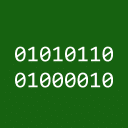
Removing ACL's for dead AD accounts
I have run into a very vexing problem with one of my applications. I was asked to provide an application that would fin all of the permissions set against Active Directory accounts that have been since removed. These normally show up in the permissions dialogs for folders as the full SID of the account as there is no longer nay way to look it up in Active Directory.

Get your Twitter feed as a badge on your email!
Or anywhere you can put some HTML. This is really easy and allows you to have something like:

Community-Credit feedback
Community Credit is getting a face lift and David Silverlight (yes a man so great that an entire platform was named after him) is asking for contributions to this… So head on over to the community credit forum and get suggesting…

Unique ID in SharePoint list
This seams to be a common problem, and one that I get many calls from users about: I have a query with our Sharepoint site and was advised that you were probably the best person to ask.

TFS Event Handler Revisited
As I now have a TFS server in the office and we have Go-Live on 1st February I will be revisiting the TFS Event Handler prototype. I think there is too much work in the main code to get it working, but I should be able to rework the Prototype for Visual Studio 2008 and Team Foundation Server 2008.

Xbox Live to Twitter Update (v0.2.3)
I have updated the Xbox Live to Twitter application and it works quite well now. There are currently too many updates as you can see from my twitter on the left of my blog .

























