
Heat ITSM
In Aggreko we use a product called Heat ITSM to manage our support calls. Now all of these calls are tracked using its tracking system, but we (Group Development) want to track using Team System. We need some way of moving and syncing items between these two systems.

What to do when you dont have a working computer!
I have a little problem…I don’t have a computer at home at the moment :( So I am writing this post from my Pocket PC using Diarist 2. I will come back to that, but first…

If you had a choice!
I would be interested to find out what platform you .NET developers prefer to use as your main Visual Studio 2008 box? XP XP 64 Vista Vista 64 Server 2008 Let me know!

Updating to Visual Studio 2008 SP1
If you have Visual Studio 2008 SP1 Beta installed make sure that you run the Visual Studio 2008 Service Pack Preparation Tool prior to the installation, Microsoft were trying to make this a seamless process , but on Heath Stewart’s Blog he mentions that this was not possible in the end . The Preparation tool takes a while to run, but it is way better than having to uninstall everything :)

Problems with Team Explorer after installed Visual Studio 2008 SP1 RTM
I received the following error box after installing VS2008 SP1 RTM: Team Foundation Error

Ooooh, RTM Delight
Well, MSDN will be busy today… Visual Studio 2008 Beta 1, Team Foundation Server 2008 Beta 1 and .NET Framework Beta 1 have all been released today. This is grate news as I have been using the Beta for about as long as it has been available and all those applications I have waiting in the wings can now go live :), Or at least get into the final phase of development.

.NET Service Manager
A while a go I create a Service Manager . A way of wrapping local and remote services (widgets, bits, things) for use in any application within your business or just in your own code…
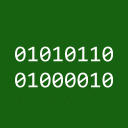
IHandlerFactory
As you have probably noticed I have moved URL’s (sorry to all you feed readers with the duplicate entries). The reason I moved my blog was to free up the http://hinshelwood.com URL for use as a personal site that then links to my blog. When you do this you need to consider all of your current users, bookmarks, feeds, links and all that malarkey.

Hosted Sticky Buddy
I now have a nice hosted version of the TFS Sticky Buddy that is fairly fast and deploys using ClickOnce, but you do need to make sure that you already have .NET 3.5 and Team Explorer 2008 installed first…

RDdotNET
Well I finally got of by behind and set up a site for RDdotNET , its not special or clever, but it does let me host ClickOnce Applications like the TFS Sticky Buddy and give a single portal to my other tools. I only have TFS Sticky Buddy and TFS Event Handler up at the moment, but I will expand on that.

Messenger United
Although the site is a little skewed today… …This is an excellent application . Role on the LinkedIn sync.

Error creating listener in Team Build
If, like me you are trying to run tests against your web services and you the error below, you will need to give permission to the service account that runs your Build Agent to create listeners in IIS.

TFS Error: MSB4018 The "BuildShadowTask" task failed unexpectedly
There seams to be a problem in MSBuild when you add an “Accessor” as part of a Unit Test project. C:Program FilesMSBuildMicrosoftVisualStudiov9.0TeamTestMicrosoft.TeamTest.targets(14,5): error MSB4018: The "BuildShadowTask" task failed unexpectedly. System.IO.FileLoadException: API restriction: The assembly 'file:///C:WINDOWSMicrosoft.NETFrameworkv2.0.50727System.Web.dll' has already loaded from a different location. It cannot be loaded from a new location within the same appdomain. at System.Reflection.Assembly._nLoad(AssemblyName fileName, String codeBase, Evidence assemblySecurity, Assembly locationHint, StackCrawlMark& stackMark, Boolean throwOnFileNotFound, Boolean forIntrospection) at System.Reflection.Assembly.nLoad(AssemblyName fileName, String codeBase, Evidence assemblySecurity, Assembly locationHint, StackCrawlMark& stackMark, Boolean throwOnFileNotFound, Boolean forIntrospection) at System.Reflection.Assembly.InternalLoad(AssemblyName assemblyRef, Evidence assemblySecurity, StackCrawlMark& stackMark, Boolean forIntrospection) at System.Reflection.Assembly.InternalLoadFrom(String assemblyFile, Evidence securityEvidence, Byte[] hashValue, AssemblyHashAlgorithm hashAlgorithm, Boolean forIntrospection, StackCrawlMark& stackMark) at System.Reflection.Assembly.ReflectionOnlyLoadFrom(String assemblyFile) at Microsoft.VisualStudio.TestTools.UnitTesting.Publicize.WebBinder.LoadData() at Microsoft.VisualStudio.TestTools.UnitTesting.Publicize.WebBinder.Init() at Microsoft.VisualStudio.TestTools.UnitTesting.Publicize.Shadower..ctor() at Microsoft.VisualStudio.TestTools.BuildShadowReferences.BuildShadowTask.Execute() at Microsoft.Build.BuildEngine.TaskEngine.ExecuteInstantiatedTask(EngineProxy engineProxy, ItemBucket bucket, TaskExecutionMode howToExecuteTask, ITask task, Boolean& taskResult) An Accessor allows your test project to access code that would normally be “Private” or “Friend” from outside the Assembly that it resides in.

OutSync with proxy servers
If like me you want to try the rather groovy sync tool for Outlook that syncs your contacts (and pictures ) with your outlook contacts, which will then be displayed on your mobile phone, and you are behind a proxy server, then this info is for you…

TFS Event Handler Update
The TFS Event Handler project on CodePlex has been updated today to take care of a number of bugs that were introduced in the last update. These have all been fixed and we are currently dogfooding with the new release. The Event Handlers have also been updated to take care of some issues that we found when using them in anger…

SharePoint Solutions Rant
T here needs to be a way to easily build MOSS Solutions in Visual Studio. I know that there are a bunch of bits and pieces available form Microsoft and third parties, but I want an end to end solution.

Developing for SharePoint on your local computer
If you are wanting to developer solutions for SharePoint in Visual Studio 2008 then you need a couple of things to get started: **You will need to install VSeWSS 1.1. ** http://blogs.msdn.com/sharepoint/archive/2008/02/11/announcing-the-final-release-of-vsewss-1-1-and-the-upcoming-version-1-2.aspx Then follow the instructions on Martin Vollmer`s Blog in his post on getting it installed without Sharepoint. http://blogs.msdn.com/martinv/archive/2008/03/19/new-registry-file-for-developing-moss2007-projects-in-a-workstation-xp-or-vista.aspx And to get workflow working you need to again follow the instructions on Martin Vollmer`s Blog in his post on getting the workflow dll’s out of the server. http://blogs.msdn.com/martinv/archive/2008/01/21/developing-custom-moss-2007-sharepoint-workflows-on-a-remote-workstation.aspx Although this is convoluted it does work…
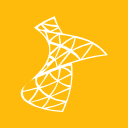
Change of plan
After having thought about it for a while I think that my idea not to create a separate TOM system independent of MOSS was a bit of a silly idea. The whole point of the system is to exist in any environment, so the first version will exist separate of SharePoint. The main advantage of this will be debugging and testing….

Creating a SharePoint Solution
Over the next few weeks I will be blogging my escapades in developing an application solution for Microsoft Office SharePoint Server. I have entitled the application “MOSS Time Off Management” and it will be up on CodePlex for all to follow @ http://www.codeplex.com/mosstom (coming soon).

Linked in VSTS Group
If you are a developer who customises or extends Visual Studio Team System then this LinkedIn group is for you… VSTS Developer

Linked in Codeplex developers group
If you are a developer on Codeplex then there are now two Codeplex LinkedIn groups for you to join. Codeplex Developer

Post Event: MSDN Roadshow (Glasgow)
Spent the day yesterday at the MSDN Roadshow in Glasgow. It was a very good day that provided me a deeper insight into the ADO.NET Entity Framework, Data Services and Silverlight 2 (Which I like even though I did not like Silverlight 1… no JavaScript ).

Post event: Developer Day Scotland...
What a fantastic day… Thanks to Colin Mackay for the fantastic job he did organising this event and I hope that there will be more events like this in Glasgow in the future…

Developer day Scotland!
Its the main event tomorrow… Developer Day Scotland - 10th May 2008 If you have not already signed up, well, its probably too late…but if you are still up and you are in Glasgow tomorrow get yourself down to Glasgow Caledonian University (I went to University there) and drop in. Don’t forget to sign up tonight…

Assembly Version does not change in Visual Basic Workflow projects
If you are having an issue with the assembly version in your compiled assembly not updating after a rebuild then you are not alone. The is a bug in the Visual Basic compiler that causes this problem and it requires a manual fix:

Another day another Codeplex Project
I have been using the Useful Sharepoint Designer Custom Workflow Activities project on CodePlex to augment the capabilities of SharePoint Designer to add such features as “Start another workflow” which is very useful for compartmentalising your workflow so as to not make it too complicated.

Vote for your feature
I am currently taking votes for which features will make it into the next version of the TFS Sticky Buddy ( v1.1 CTP 1 ), which will move towards v2.0. The current list of features is slim, but specific.

Major deadline
Well the faeces hit the fan at work today…let me explain… We have a completely unmanaged Sharepoint Portal server at work. It was installed in early 2004 and has been running in self service mode ever since. Not all of the company is using it, but those that are, are using it heavily. Particularly areas that service customers and one customer specifically use it so completely that that area of the business would find it hard to function if it was not available.

Kerberos problems
I have been having a lot of Kerberos double hop problems on the network at work, and although I have not yet managed to fix them… I did find these useful pages:

TFS Sticky Buddy v1.0
This is the first full release of the TFS Sticky Buddy application written in VB.NET 9 and WPF with Visual Studio 2008 Team Suit.



























