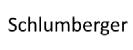Visual Studio Team System 2010 Beta 1 Ships
Visual Studio 2010 Team Suit Beta 1 and Visual Studio 2010 Team Foundation Server Beta 1 will be available to download from MSDN today at 5pm (GMT) and to the general public on Wednesday.

Visual Studio 2010 Supports UML
Just in case you have been living in a shed at the bottom of the garden, Visual Studio 2010 is to support UML. As you can see from my diagram, my UML skills are a little, erm, crude. But I think you will get the picture and if you want to do better then just download Visual Studio 2010 on Wednesday if you are not an MSDN subscribe, and if you are… well you can get it today :)

Multi-Targeting in Visual Studio 2010
We thought that we had it good in Visual Studio 2008, being able to target .NET 2.0, 3.0 and 3.5, but in reality they were all running on the .NET 2.0 Runtime, just with a different set of available libraries. Well Visual Studio 2010 take it that little bit further by being able to target .NET 2.0, 3.0, 3.5 and 4.0.
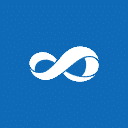
Installing Visual Studio 2010 Team Suit Beta 1
It’s here, Visual Studio 2010 Beta 1 . This is probably the most exciting product to come out of Microsoft since…well… Visual Studio 2008 ;).
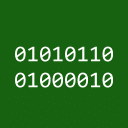
Installing .NET 4.0 Beta 1 on Windows Vista 64x
Today we see the first beta release of Microsoft’s latest version of the .NET Framework. I will document the install process here, because well, some people just need assurances that it works ;)

Connecting VS2010 to TFS 2008
Connecting Visual Studio 2010 to Team Foundation Server 2008 is a snitch… If you have done it from VS200x to TFS200x then you will have no problems understanding what is going on…
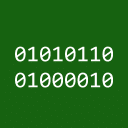
Unity and ASP.NET
Using Dependency Injection in a website can get a little dodgy, but in my ASP.NET site use the same base code as my WPF app, I needed a little dependency injection to resolve references at runtime when the application type is known. Now in your ASP.NET page just like in your WPF application you need a little extra bit to get it all going. Finding this for WPF is easy, not so much in ASP.
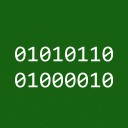
My.Unity.Resolve(Of Ninja)
I have been attempting to integrate the Unity Application Block into my website to allow me to share the same base object code between a WPF and an ASP.NET application. I will let you know how I am getting along later as I am still knee deep in refactoring, but I have found something a little useful.

The Hinshelwood Family Portrait
For my wife’s birthday my brother and his wife bought us a professional photo shoot, and the photographer got some fantastic shots . I love the one of my daughter jumping. We have had a couple of go’s at this before, but we have always been disappointed in both the photographer and the results.
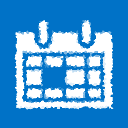
Developer Day Scotland
The Developer Developer Developer event held at Glasgow Caledonian University (my University) yesterday was excellent. Kudos to Colin Angus Mackay and the other organisers for all of the effort they have put in once again.

Windows 7 RC
The Windows 7 Release Candidate will be available next week for Developers on MSDN . It is currently up on Connect for Windows 7 Beta Program participants and should be publically available from the 5th May . You can find out more at the Windows Team Blog .

Fail a build if tests fail
It took me longer than I thought it would to find this, but is you are using TFS2008 and you want builds to fail if any of the tests fail then you can add the following to the tests properties group in your build project (TFSBuild.prof)

Get Analysis Services last processed date
I need a little bit of code to get the last processed date for the cube that my site connects to: Public Function GetCubeLastProcessedDates(ByVal AnalysisServer As String) As Collection(Of CubeInfo) Dim result As Collection(Of CubeInfo) Dim identity As WindowsIdentity = WindowsIdentity.GetCurrent() Dim eCode As Integer = CommonUtility.RevertToSelf() Dim oServer As New Server Try result = New Collection(Of CubeInfo) oServer.Connect(String.Format(CultureInfo.InvariantCulture, "data Source = {0};", AnalysisServer)) For Each d As Database In oServer.Databases For Each c As Cube In d.Cubes result.Add(New CubeInfo(d.Name, c.Name, c.LastProcessed)) Next Next oServer.Disconnect() Catch e As ConnectionException ' Do some error handling Catch e As AdomdErrorResponseException ' Do some error handling Catch e As AdomdConnectionException ' Do some error handling Catch e As Microsoft.AnalysisServices.AmoException ' Do some error handling Catch e As Exception Throw Finally oServer.Dispose() identity.Impersonate() End Try '------------------------------ Return result End Function The only problem I have with this is that while it takes no longer than 5 seconds to return a negative result, it can take as much as 30 seconds to return when in the positive (i.e. you can access the cube).

Data Dude R2 is out!
Coming hot on the heals of Visual Studio Team System 2008 Database Edition GDR is the Visual Studio Team System 2008 Database Edition GDR R2 which features some new bits and better support for SQL 2008.
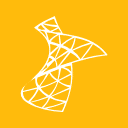
I hope you did not pay for Microsoft Office Sharepoint Designer 2007
Coz its now free… Head over to the Microsoft Download site and get your copy: http://www.microsoft.com/downloads/details.aspx?displaylang=en&FamilyID=baa3ad86-bfc1-4bd4-9812-d9e710d44f42 Well, no more problems trying to persuade the business to buy it for users :)

Sharepoint 2007 and Silverlight
I have looked at this topic before but I just got my hands on a new Wrox book called “ Professional Microsoft Sharepoint 2007 Development using Microsoft Silverlight 2 ”, phew, could that title be any longer!

Visual Studio Team Test Quick Reference Guide 1.0
If you are in any way involved in or thinking bout Testing code, Websites or Web Services then you should have a look at the VSTT Quick Reference Guide 1.0 which the Visual Studio Team System Rangers team has published on CodePlex .

McDDD
Its that time again and you should all be in Glasgow on the 2nd May for Developer Day Scotland 2 . There are some excellent speakers, some we saw last time and some new.

We’re sorry, but you won’t be able to download Internet Explorer 8 for Windows 7 Beta at this time
Although if you are a Windows 7 user like me, you will not be able to download the newly released Internet Explorer 8 , if you have XP or Vista you can dive into the experience that many people have been using for a while now.

Windows Azure Training Kit
Microsoft has just released a new Training Kit for Windows Azure that updates the one released at the PDC. Not since Windows Communication Foundation and WPF have I been so exited about a new technology, but Windows Azure is it.

Head First Design Patterns
Over the last month I have been reading Head First Design Patterns . This an excellent book and I only wish that all tech books used some of the principals of learning that are contained in it. As Jeff Attwood has noted there are some problems with the content of this book, but the thing that I love is it’s, and all the other books in the Head First series ability to interact with your brain in a more effective manor.

Microsoft Document Explorer 2008 on Window 7
This was my second attempt at installing Visual Studio 2008 on Windows 7 and I ran into a little problem.

The delivery Mk II
We have just had another addition to the family… Kaiden Ryan William Hinshelwood was born at 12:01 on 5th February 2009.

New laptop and Windows 7
We have needed a new laptop in the Hinshelwood household for a while now. My old laptop was 8 years old, and although it was a mobile desktop, it ran Vista like a dog… Now the main use of a laptop in our household is for internet and pictures, but I defiantly wanted to run Windows 7.

Fun with Virgin+
We are getting a new carpet tomorrow… my wife is 8 and a half months pregnant and she’s nesting… So we cleared the living room and cut up the carpet to dispose of (the carpet fitters charge £25 to get rid of the old carpet, and my wife decided that that was too much…you can’t ague with a pregnant woman.)
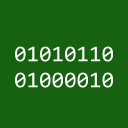
Reformat your CSS on the fly
Have you ever, when developing a website, been frustrated when you get a different result when you deploy your application to http://site/ and http://site/app/ .

Internet Explorer 8 Release Candidate 1 (RC1)
Yesterday Microsoft released the latest version of it new IE8 browser. As an avid user of both Beta 1 and Beta 2 I am looking forward to seeing the result. A CR should have most if not all of the performance improvements that will end up in the final release, so I hope all of the small problems that I had with the beta are fixed…

Feedburner, no Google…
As some of you may know, Feedburner ( http://feedburner.com ) was acquired some time ago by Google… But they are now actively migrating their content to Google servers ( http://feedburner.google.com ) and I have taken the plunge… if you are having any problems with my feeds then please let me know so I can rectify it…

Installing Team Explorer 2008 on Windows 7
I was a little lazy last time and did not install either Team Explorer, or SP1 on my visual studio instance. So, lets get to it…

Am I a stoner hippy?
In my email signature, and in the title of my blog, I have the phrase “multi-dimensional free thinker”, and I was recently pulled up for it… How do you “know” you are a “free thinker”? You can’t prove that maaaan – at least not to me! --Mark Buchner