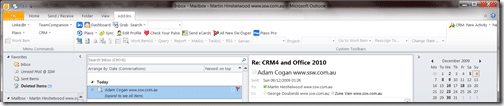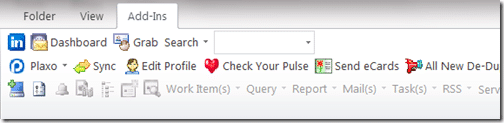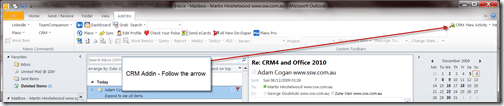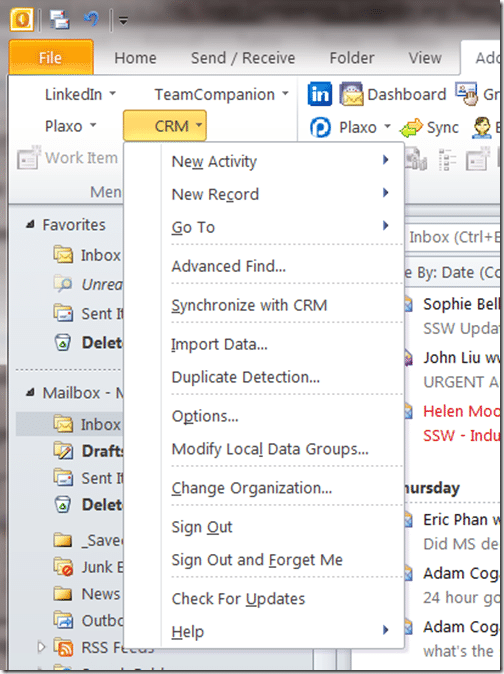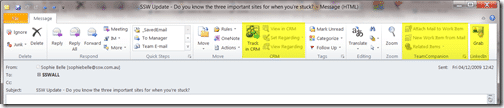At SSW we are extensive users of Dynamics CRM. I wanted to give Office 2010 a go, but I had to make sure that the Dynamics CRM plug-in, and my other plug-ins worked.
You would think that support for Office 2010 Beta 2 was poor! You would be right and wrong…
I use a number of plug-ins for outlook:
- LinkedIn
- Plaxo
- Team Companion
- Dynamics CRM
All of them work…to an extent…
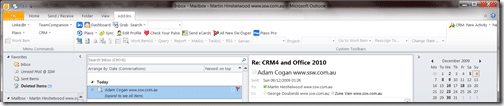
Figure: Screenshot of outlook with add-ins
Outlook 2010 put all of the Add-ins into a single tab called “Add-Ins” and they just get stacked up, which is bad!
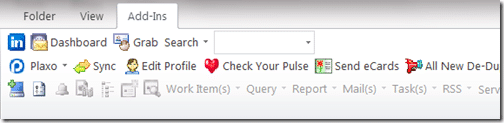
Figure: Close up of the LinkedIn, Plaxo and Team Companion Add-ins
Can you see the problem? No? Well, the ribbon bar is only so tall, so that makes for 3 and only 3 add-ins. Where is the Dynamics CRM add-in? Can you see it in the first image? No! Let me help you.
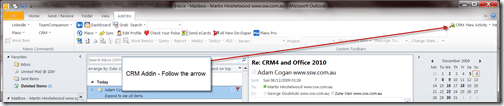
Figure: Where is Wally Dynamics CRM4 Add-in?
This looks useless, and it would be if the same options were not also available as a pull down menu.
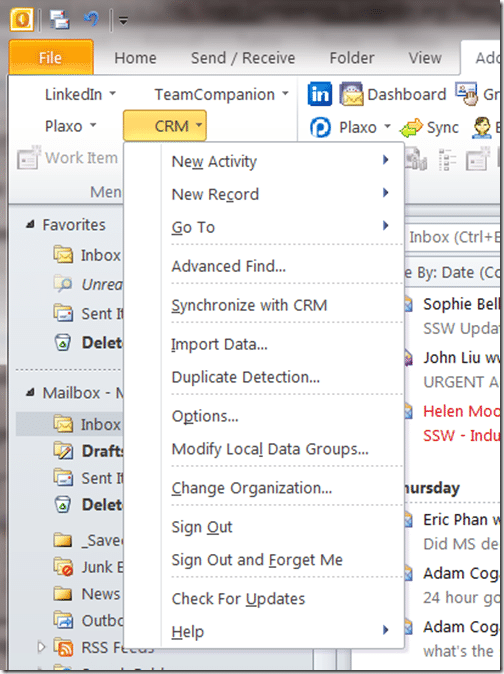
Figure: Dynamics CRM4 pull down menu in Office 2010 have all the bits you need, even if you can’t get to the buttons.
The story is a little better when you open an email. The options for Dynamics CRM are prominent, as are the Team Companion and LinkedIn options.
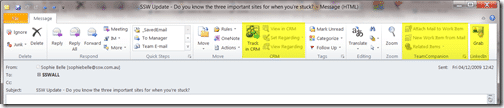
Figure: Shows the Team Companion, LinkedIn and CRM options on an email; this is a much better format.
So, what else do you need to know? No 64-bit support yet, so you need to use Outlook 32-bit, and if you need to use Outlook 32-bit then you MUST use Office 32-bit:
- CRM4 will not Install if Office 2010 is installed
Workaround:
http://bovoweb.blogspot.com/2009/10/ms-outlook-2010-and-dynamics-crm.html
- If you upgrade Outlook 2007 to Outlook 2010 CRM will work
http://dario.blog.viadis.hr/2009/07/outlook-2010-dynamics-crm-40-client.html
- You MUST use the 32bit version of Outlook 2010
http://halo76.wordpress.com/2009/11/24/office-2010-and-crm-4-0-for-outlook-32-bit-only/
- If you are using Outlook 2010 32bit, the rest of the Office 2010 bits that you install must be of the same bitness
http://blogs.msdn.com/officedevdocs/archive/2009/11/25/developing-outlook-2010-solutions-for-32-bit-and-64-bit-systems.aspx
This post also answers the question of wither you can move to Office 64-bit now? The answer is yes, unless you have any add-ins that you depend on and that do not work in Outlook 64-bit. If you do, you are in a bit of a pickle… Wait for support, or better yet, pester the Product team that makes your add-in to get it to support 64-bit office.
To Dynamics CRM Team, Plaxo Team, LinkedIn Team, TeamCompanion Team
Please can you:
- fix add-in to work with Outlook 64-bit (Team Companion guys are already on the case showing the rest of you up)
- fix add-in to have a ribbon tab like the Visual Studio ALM Add-in in Excel.

Technorati Tags:
Office
ALM
CRM
SSW
Our Happy Clients
We partner with businesses across diverse industries, including finance, insurance, healthcare, pharmaceuticals, technology, engineering, transportation, hospitality, entertainment, legal, government, and military sectors.
MacDonald Humfrey (Automation) Ltd.
Capita Secure Information Solutions Ltd
Washington Department of Enterprise Services
Nottingham County Council
New Hampshire Supreme Court
Department of Work and Pensions (UK)
Washington Department of Transport
Xceptor - Process and Data Automation
Cognizant Microsoft Business Group (MBG)