Project Server 2013 Issue - TF294003: Cannot access the following PWA instance
Explains how to resolve TF294003 errors when connecting Team Foundation Server 2012 to Project Server 2013 by updating the TFS service account …
TL;DR; Learn how to update expiring Team Foundation Server service accounts, including steps for TFS, Build, SharePoint, and SQL, to prevent service disruptions.


If you have multiple service accounts for TFS 2012 and you are in a corporation chances are that two things are true:
If these things are true and you work in an awesome origination that his its stuff together you will get an email when they are expiring.
Figure: ![]() Good example, you get notified when
Good example, you get notified when
If you are in an organisation that does not… then you will know when your TFS server stops working ![]() . You should review
http://msdn.microsoft.com/en-us/library/ms253149
which will show you all of the service accounts that you might want to look at, but there are 4 main deal breakers to look at: TFS Service Account, TFS Reporting Account, TF Build Account, SharePoint Service Accounts, & SharePoint Secure Cache account.
. You should review
http://msdn.microsoft.com/en-us/library/ms253149
which will show you all of the service accounts that you might want to look at, but there are 4 main deal breakers to look at: TFS Service Account, TFS Reporting Account, TF Build Account, SharePoint Service Accounts, & SharePoint Secure Cache account.
Here is what you need to do:
Change the Service Account or Password for Team Foundation Server
1. Open the admin console on the TFS Application Tier by clicking “Start | Team Foundation Server Administration Console”
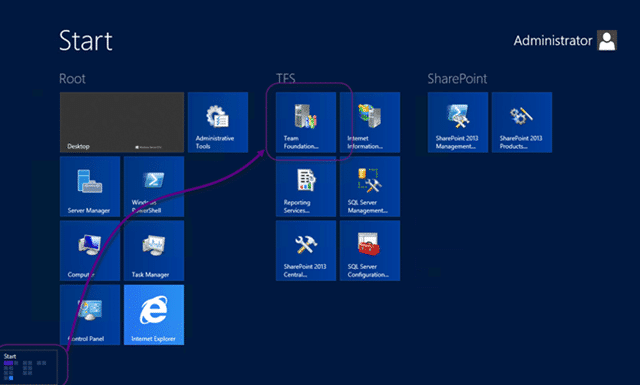
Figure: Opening the Admin Console 2. Go to “Server | Application Tier | Change Account”
[](http://blog.hinshelwood.com/files/2012/08/image123.png)
Figure: First change the Service Account 3. Enter the new account details
[](http://blog.hinshelwood.com/files/2012/08/image124.png)
Figure: Add the new username and password
Change the Service Account or Password for SQL Server Reporting Services
Change the account or password for Team Foundation Build
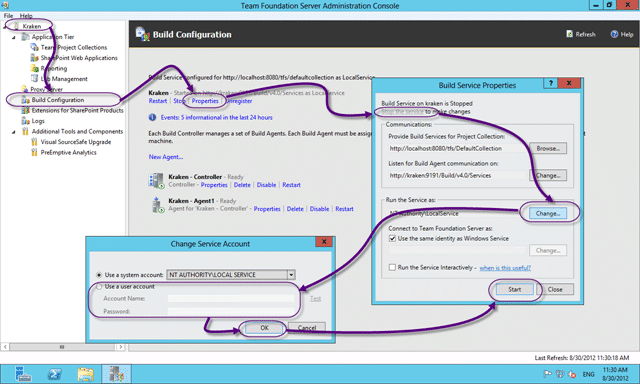
Figure: Update the Team Foundation Build Service Account 1. Open the admin console on the build server by clicking “Start | Team Foundation Server Administration Console” 2. Go to “Server | Build Configuration | Properties | Stop the Service | Change…” 3. Enter the new account details 4. Start the service again
Change the account or password for SharePoint Secure Store credentials
You will need to go round all of your Team Foundation Application Tiers, Team Foundation Build, Team Foundation Proxy, System Centre Virtual Machine Manager, SharePoint Farms, SQL Server Instances, SQL Server Reporting Services instances and SQL Server Analysis Services instances and make sure that you have changed all of the accounts.
Phew…
Each classification [Concepts, Categories, & Tags] was assigned using AI-powered semantic analysis and scored across relevance, depth, and alignment. Final decisions? Still human. Always traceable. Hover to see how it applies.
If you've made it this far, it's worth connecting with our principal consultant and coach, Martin Hinshelwood, for a 30-minute 'ask me anything' call.
We partner with businesses across diverse industries, including finance, insurance, healthcare, pharmaceuticals, technology, engineering, transportation, hospitality, entertainment, legal, government, and military sectors.

Freadom

Sage

Capita Secure Information Solutions Ltd

Milliman

Emerson Process Management

Deliotte

New Signature

Trayport

Healthgrades

Akaditi

ALS Life Sciences

MacDonald Humfrey (Automation) Ltd.

Genus Breeding Ltd

Bistech

Brandes Investment Partners L.P.

Teleplan

Ericson

Workday

New Hampshire Supreme Court

Ghana Police Service

Nottingham County Council

Royal Air Force

Washington Department of Enterprise Services

Department of Work and Pensions (UK)

ALS Life Sciences

MacDonald Humfrey (Automation) Ltd.

Slicedbread

ProgramUtvikling

Philips

Emerson Process Management