Project Server 2013 Issue - TF294003: Cannot access the following PWA instance
Explains how to resolve TF294003 errors when connecting Team Foundation Server 2012 to Project Server 2013 by updating the TFS service account …
TL;DR; Explains how to resolve the SharePoint 2013 error requiring a domain account by using PowerShell to configure a farm with a local account instead of a domain account.


When configuring SharePoint 2013 in “Complete” mode you get a “The username is invalid. The account mist be a valid domain account” when using a local account to configure the farm…
Figure: You need a domain to create a farm
The implication is that only Domains are supported.
Out of the box SharePoint only supports “Stand-alone” mode for non domain environments, but this forces you to use SQL Server 2008 R2 Express Edition which is most cases is unacceptable.
Figure: “Stand-alone” used SQL Server 2008 R2 Express Edition
The UI is designed for the happy path and you need to drop to the command line to do anything else.
Use a PowerShell command to create the initial configuration of the farm with a local account:
Start the SharePoint PowerShell
Run “New-SPConfigurationDatabase” from the command line and follow the instructions
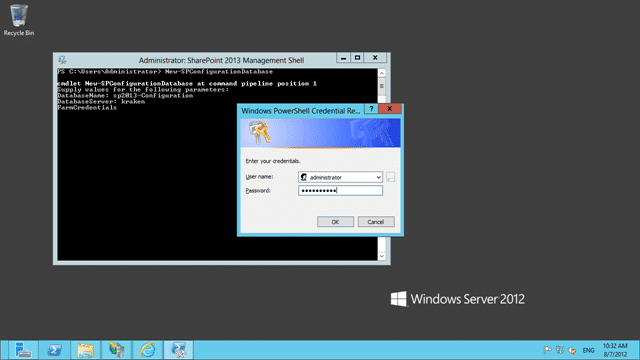
Figure: New-SPConfigurationDatabase creates the farm for you This will create the farm and configure the necessary accounts.
Rerun the Configurtion wizard After it finishes start the Config Wizard (interactive or not) and configure your server with all components
[![image_thumb[17]](images/image_thumb17_thumb-4-4.png "image_thumb[17]")](http://blog.hinshelwood.com/files/2012/08/image_thumb17.png)
Figure: Just don’t disconnect from this server farm
This works just fine with SQL Server 2012.
Did this help you?
Each classification [Concepts, Categories, & Tags] was assigned using AI-powered semantic analysis and scored across relevance, depth, and alignment. Final decisions? Still human. Always traceable. Hover to see how it applies.
If you've made it this far, it's worth connecting with our principal consultant and coach, Martin Hinshelwood, for a 30-minute 'ask me anything' call.
We partner with businesses across diverse industries, including finance, insurance, healthcare, pharmaceuticals, technology, engineering, transportation, hospitality, entertainment, legal, government, and military sectors.

Qualco

DFDS

Xceptor - Process and Data Automation

Healthgrades

Freadom

Boeing

Microsoft

Graham & Brown

New Signature

Bistech

Alignment Healthcare

ALS Life Sciences

Genus Breeding Ltd

MacDonald Humfrey (Automation) Ltd.

Ericson

Workday

Big Data for Humans
CR2

Washington Department of Transport

Ghana Police Service

New Hampshire Supreme Court

Nottingham County Council

Department of Work and Pensions (UK)

Washington Department of Enterprise Services

Schlumberger

Philips
Boxit Document Solutions
CR2

Akaditi

ProgramUtvikling