a·gen·tic a·gil·i·ty
Even Scrum should have detailed Task descriptions
TL;DR; Scrum tasks should include detailed descriptions so anyone can complete them, ensuring project continuity if team members are unavailable or leave unexpectedly.


TL;DR; Scrum tasks should include detailed descriptions so anyone can complete them, ensuring project continuity if team members are unavailable or leave unexpectedly.


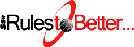 When you create tasks in Scrum you are doing this within a time box and you tend to add only the information you need to remember what the task is. And the entire Team was at the meeting and were involved in the discussions around the task, so why do you need more?
When you create tasks in Scrum you are doing this within a time box and you tend to add only the information you need to remember what the task is. And the entire Team was at the meeting and were involved in the discussions around the task, so why do you need more?
Once you have accepted a task you should then add as much information as possible so that anyone can pick up that task; what if your numbers come up? Will you be into work the next day?
Figure: What if your numbers come up in the lottery?
What if the Team runs a syndicate and all your numbers come up? The point is that anything can happen and you need to protect the integrity of the project, the company and the Customer.
Add as much information to the task as you think is necessary for anyone to work on the task.
If you need to add rich text and images you can do this by attaching an email to the task .
Figure: Bad example, there is not enough information for a non team member to complete this task
Figure: Julie provided a lot more information and another team should be able to pick this up.
This has been published as Do you know to ensure that relevant emails are attached to tasks in our Rules to Better Scrum using TFS .
Technorati Tags: Scrum SSW Rules TFS 2010 SSW SP 2010 SharePoint
Each classification [Concepts, Categories, & Tags] was assigned using AI-powered semantic analysis and scored across relevance, depth, and alignment. Final decisions? Still human. Always traceable. Hover to see how it applies.
If you've made it this far, it's worth connecting with our principal consultant and coach, Martin Hinshelwood, for a 30-minute 'ask me anything' call.
We partner with businesses across diverse industries, including finance, insurance, healthcare, pharmaceuticals, technology, engineering, transportation, hospitality, entertainment, legal, government, and military sectors.

Akaditi

Workday

Sage

Illumina
NIT A/S

Slaughter and May

MacDonald Humfrey (Automation) Ltd.

Xceptor - Process and Data Automation

Deliotte

Milliman

Epic Games

ALS Life Sciences

Emerson Process Management

DFDS

Genus Breeding Ltd

Flowmaster (a Mentor Graphics Company)

Ericson

YearUp.org

New Hampshire Supreme Court

Ghana Police Service

Washington Department of Transport

Department of Work and Pensions (UK)

Royal Air Force

Washington Department of Enterprise Services

Kongsberg Maritime

DFDS

Philips
CR2

Emerson Process Management

Freadom