Using Corporate ID's with Visual Studio 2012 Team Foundation Service
Explains how to set up and manage custom domain Live IDs for corporate authentication in Visual Studio 2012 Team Foundation Service using Live Custom …
TL;DR; Step-by-step guide to quickly enable Google+ profiles for Google Apps users, including accessing admin settings and activating the service for your domain.


It is finally here… just a short time ago Google enabled the ability to have Google Profiles and by extension Google+ on your customer Google Apps domain. However, you first need to enable it before you can use it.
Google in its infinite wisdom had not yet implemented Google Profiles for Google Apps users. This is an oversight that has been harassing them for quite some time as many power users, their core audience for new things, could not use any of the services that depended on Profiles. Well they listened, and spent a monumental effort to get this working… phew…
It is actually pretty easy to enable this and other Google features that are not enabled by default..
[wpvideo N2s3jARD w=640]
Figure: A demonstration of how to enable Google+ on Google Apps
Here are the same steps that I show in the video in more detail.
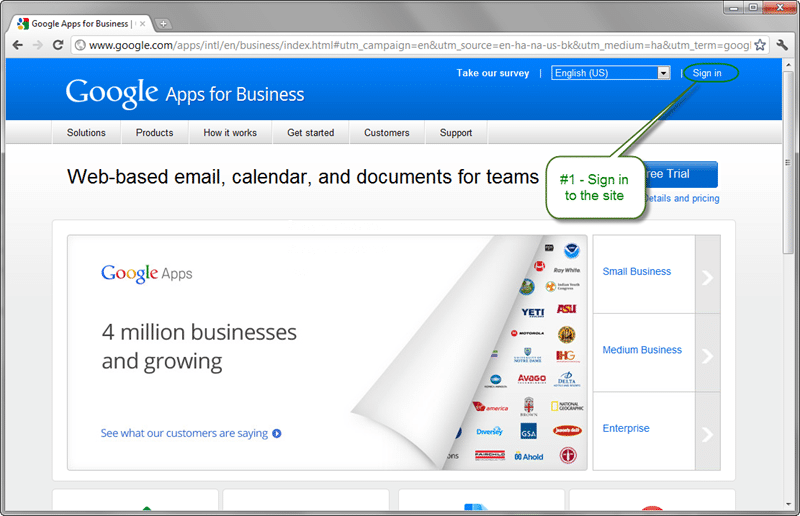 Figure: The Google Apps for Business site gives you access to a bunch of areas easily
Figure: The Google Apps for Business site gives you access to a bunch of areas easily Figure: Its not really “sign in”, its where do you want to “sign in”
Figure: Its not really “sign in”, its where do you want to “sign in”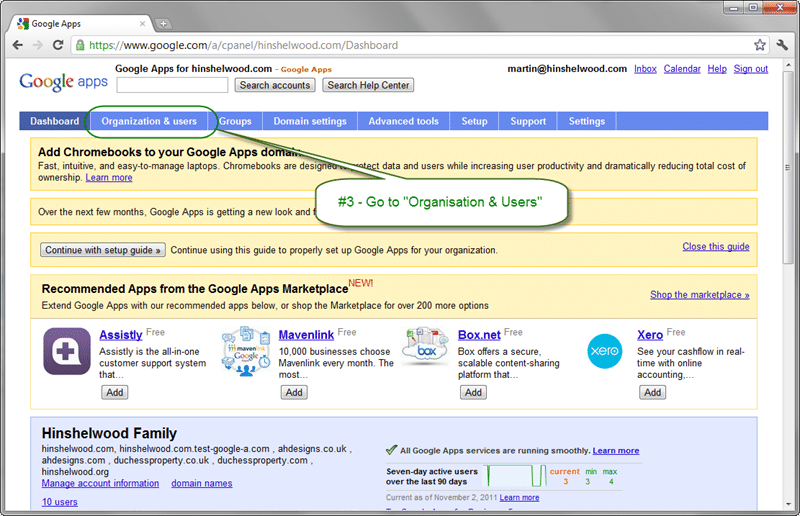 Figure: There is actually a lot of features here
Figure: There is actually a lot of features here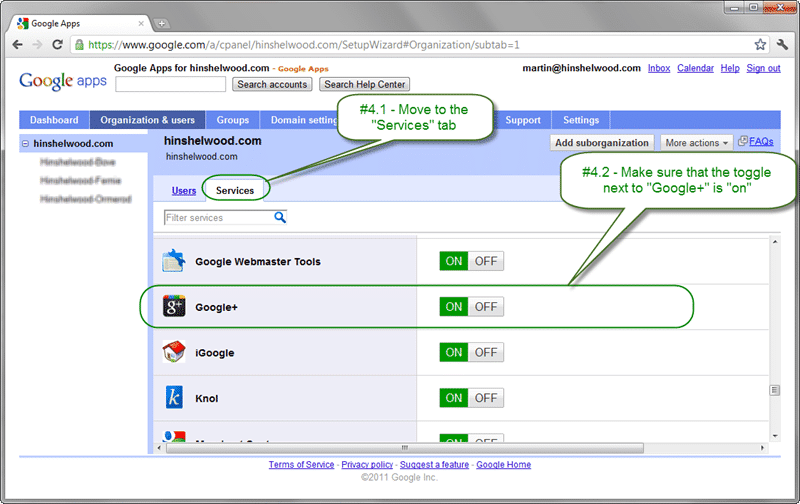 Figure: Flip the toggle to enable the service
note: As this is a family account I just enable everything and let my users decide what services to be a part of.
Figure: Flip the toggle to enable the service
note: As this is a family account I just enable everything and let my users decide what services to be a part of.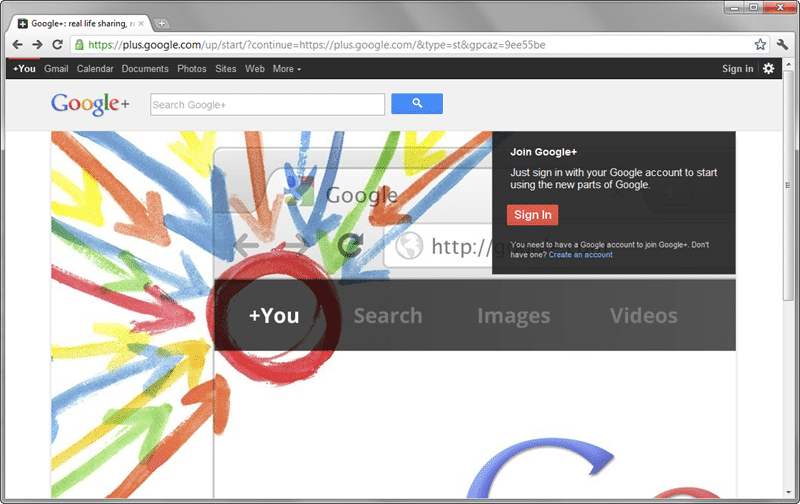 Figure: Woot: you, and all of your users can now sign up for a Google Profile and Google+
Figure: Woot: you, and all of your users can now sign up for a Google Profile and Google+Go fourth and circle your friends, and remember that Dustin Hoffman first posited the idea of circles .
Each classification [Concepts, Categories, & Tags] was assigned using AI-powered semantic analysis and scored across relevance, depth, and alignment. Final decisions? Still human. Always traceable. Hover to see how it applies.
If you've made it this far, it's worth connecting with our principal consultant and coach, Martin Hinshelwood, for a 30-minute 'ask me anything' call.
We partner with businesses across diverse industries, including finance, insurance, healthcare, pharmaceuticals, technology, engineering, transportation, hospitality, entertainment, legal, government, and military sectors.
CR2

Alignment Healthcare

Flowmaster (a Mentor Graphics Company)

Sage

Boeing

Illumina
Boxit Document Solutions

Schlumberger

Jack Links

New Signature

Deliotte

SuperControl

Cognizant Microsoft Business Group (MBG)

Workday

ALS Life Sciences

Slicedbread

Hubtel Ghana

Slaughter and May

Washington Department of Enterprise Services

New Hampshire Supreme Court

Washington Department of Transport

Royal Air Force

Ghana Police Service

Department of Work and Pensions (UK)

Lean SA

Trayport

Jack Links

Higher Education Statistics Agency

Sage

Brandes Investment Partners L.P.