Technorati Troubles
Describes issues with Technorati blog claim verification, URL redirects, and invalid tag clouds, highlighting difficulties resolving these problems …
TL;DR; Describes issues with Disqus comments not loading on WordPress blogs in Chrome, troubleshooting steps, and challenges with Disqus support responses.


I am having a problem on my blog with comments. Namely that you cant see any! This is the downside of relying on a third party tool, but do the problems out weight the benefits?
I am having problems with Disqus on Wordpress in Chrome; My comments don’t load, and they do not load the first time in the admin system either. In the Admin system a reload of the page fixes the issue, but on the site, nada.
Figure: Even on short posts there are no comments
Figure: No comment in admin until a reload
http://blog.hinshelwood.com
Above s the exact information that I put in an email to help@disqus.com , and do you know the response I got!
Hi Martin,
Sorry to hear you’re having trouble. To help us get to the bottom of this, kindly forward us the following information:
- a link to a page experiencing this issue;
- a step-by-step process to reproduce the issue on our end;
- screenshots of any errors or irregularities in this process – for more information on how to take a screenshot, visit http://take-a-screenshot.org/
- web browser and version being used, e.g. Internet Explorer 9 or Firefox 4 – to determine this information, visit http://www.whatbrowseramiusing.co/Kind Regards,
Ryan
Now I do not know who Ryan is or even if he exists, but all of those questions are already answered by looking at the original email.
Come on guys, you can do better!
So I still need to reply:
If you had taken a movement to read my first email, you would have seen all of the answers that you requested. In the future I will remember to send you a blank email with only a subject first so you can provide the reply you did without looking foolish. Anyhoo, here is the information that you requested extracted from the email you already have:
>>a link to a page experiencing this issue;
All pages as describes. Go to any single blog post page, but the one depicted in the screenshot would be you best bet ( http://blog.hinshelwood.com/ahaaaa/ ) its an old post, but short so loads quickly.
>>a step-by-step process to reproduce the issue on our end;
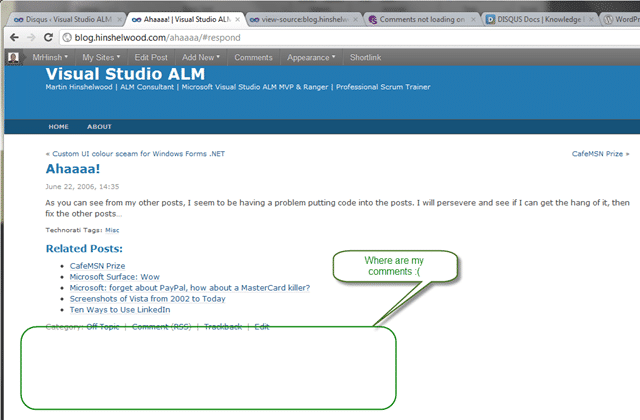 Figure: Same problem exists in this screenshot
Figure: Same problem exists in this screenshot>>screenshots of any errors or irregularities in this process – for more information on how to take a screenshot, visit http://take-a-screenshot.org/
Original email bellow contained screenshots. See “Figure: Even on short posts there are no comments” and “Figure: No comment in admin until a reload” below (*note your email tool has stripped them out but you can clearly see where they were provided). I have provided them here again as well as a link to a blog posts with all of the information available.
>>web browser and version being used, e.g. Internet Explorer 9 or Firefox 4 – to determine this information, visit http://www.whatbrowseramiusing.co/
As you can see from the screenshots provided I am using Chrome. The problem does not resent itself in IE9.
Figure: The version of Chrome I currently use
Figure: The version of IE that I use
Please do not hesitate to contact me if you have any further problems extracting information from an email or even new ones that are not answered here.
Let see if I get any help… I can’t think I am the only one who’s blog does not work with Chrome.
If you've made it this far, it's worth connecting with our principal consultant and coach, Martin Hinshelwood, for a 30-minute 'ask me anything' call.
We partner with businesses across diverse industries, including finance, insurance, healthcare, pharmaceuticals, technology, engineering, transportation, hospitality, entertainment, legal, government, and military sectors.

Healthgrades

Slaughter and May

Schlumberger

Microsoft

Cognizant Microsoft Business Group (MBG)

Graham & Brown

Philips

Workday

Kongsberg Maritime

Sage

Genus Breeding Ltd

Jack Links

Brandes Investment Partners L.P.

Xceptor - Process and Data Automation

Higher Education Statistics Agency

Capita Secure Information Solutions Ltd

Epic Games

ALS Life Sciences

Ghana Police Service

New Hampshire Supreme Court

Nottingham County Council

Washington Department of Transport

Washington Department of Enterprise Services

Department of Work and Pensions (UK)

Hubtel Ghana

Lockheed Martin

Slicedbread

Sage

ProgramUtvikling

Trayport