a·gen·tic a·gil·i·ty
Create a VHD from the Windows Server 2008 R2 Image disk
TL;DR; Step-by-step guide to create a Virtual Hard Disk (VHD) from a Windows Server 2008 R2 image using Windows AIK and WIM2VHD, including common pitfalls and tips.


TL;DR; Step-by-step guide to create a Virtual Hard Disk (VHD) from a Windows Server 2008 R2 image using Windows AIK and WIM2VHD, including common pitfalls and tips.


Previously I created this the manual way , but if you have a fast internet connection and can take the 1.6gb download of the AIK, then this is a much easier way of getting started.
This is not really the same as the SSW image that I created before, the SSW image was a lovely slipstreamed beauty with all the application I would ever need already preinstalled.. It was 32GB and took a very long time to setup. This will be sum what faster as it only require a base Windows Server 2008 Setup…
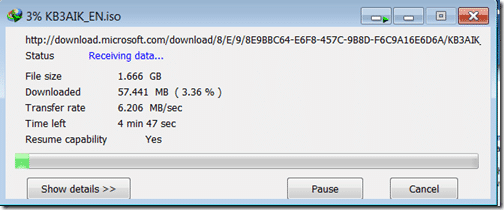 Figure: Downloading AIK, done in under 5 minutes
Figure: Downloading AIK, done in under 5 minutes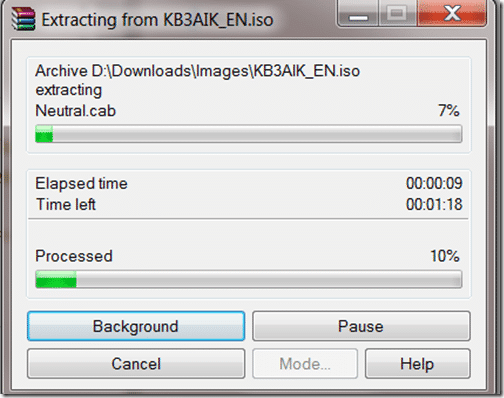 Figure: Unpack using WinRAR, don’t burn it as it is a waste of a DVD. Some applications don’t like being run from a Virtual DVD.
Figure: Unpack using WinRAR, don’t burn it as it is a waste of a DVD. Some applications don’t like being run from a Virtual DVD.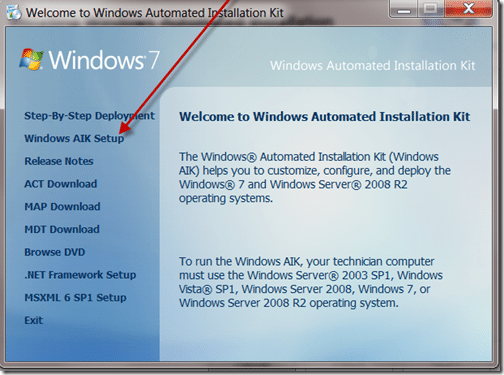 Figure: Weird setup, but what the heck…
Figure: Weird setup, but what the heck…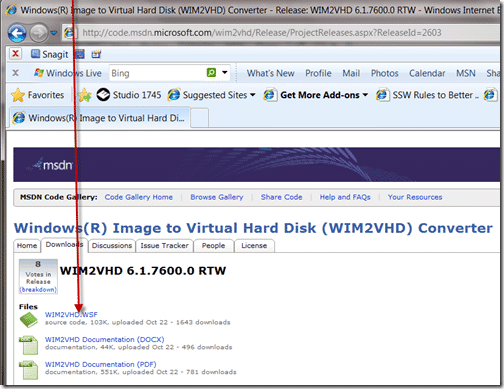 Figure: Its just a script file that you download. I would prefer if it was a command line app with an optional UI, but you can’t have everything.
Figure: Its just a script file that you download. I would prefer if it was a command line app with an optional UI, but you can’t have everything.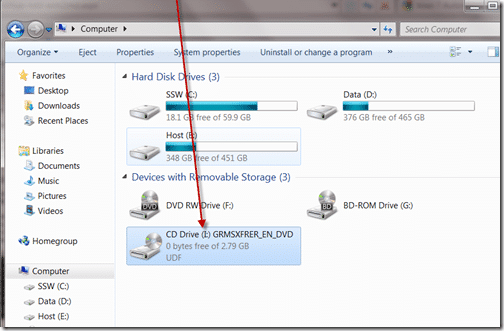 Figure: Mounted Windows 2008 R2 ready to go…
Figure: Mounted Windows 2008 R2 ready to go…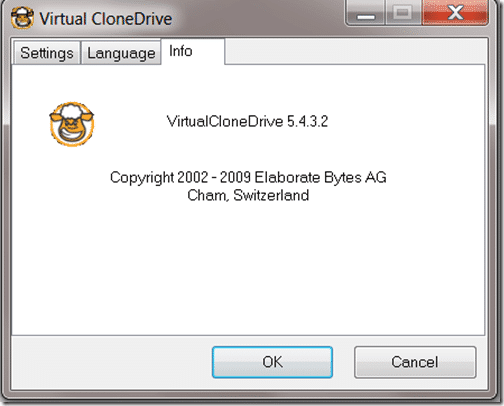 Figure: Use your favourite Virtual DVD mounting software..
Figure: Use your favourite Virtual DVD mounting software.. Run the script to create your VHD using a command line running as an administrator
CSCRIPT WIM2VHD.WSF /WIM:I:sourcesinstall.wim /SKU:SERVERSTANDARDCORE /VHD:D:WimBuildWinSvr2008R2OOB.vhd
Run the script to create your VHD using a command line running as an administrator
CSCRIPT WIM2VHD.WSF /WIM:I:sourcesinstall.wim /SKU:SERVERSTANDARDCORE /VHD:D:WimBuildWinSvr2008R2OOB.vhd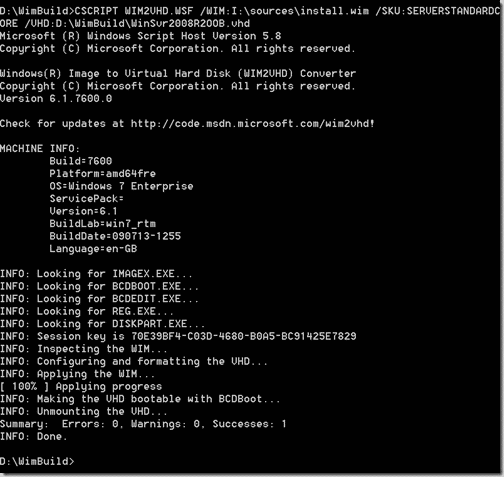
You now have a lovely Out Of Box Windows 2008 R2 VHD. I would keep a copy of this in a nice safe place so you don’t need that coffee break every time.
Whoa there… not so fast..
Did you spot my mistake?
Could it be to do with the little “SERVERSTANDARDCORE” tag?
Could it be the “CORE” bit?
I think so.. I was just wondering why my resultant VHD was only 2.5gb in size!
Doh!
Lets try that properly:
NaN.
 Run the script to create your VHD using a command line running as an administrator
Run the script to create your VHD using a command line running as an administrator
CSCRIPT WIM2VHD.WSF /WIM:I:sourcesinstall.wim /SKU:SERVERSTANDARD /VHD:D:WimBuildWinSvr2008R2OOB.vhd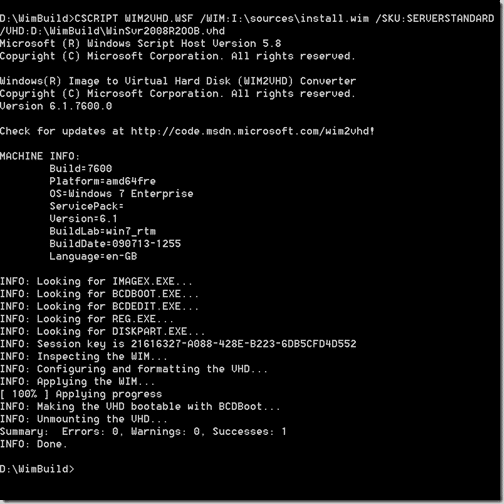
Make a copy of this file, and attach it to your boot list, and boot…
Each classification [Concepts, Categories, & Tags] was assigned using AI-powered semantic analysis and scored across relevance, depth, and alignment. Final decisions? Still human. Always traceable. Hover to see how it applies.
If you've made it this far, it's worth connecting with our principal consultant and coach, Martin Hinshelwood, for a 30-minute 'ask me anything' call.
We partner with businesses across diverse industries, including finance, insurance, healthcare, pharmaceuticals, technology, engineering, transportation, hospitality, entertainment, legal, government, and military sectors.

Emerson Process Management

Big Data for Humans

Flowmaster (a Mentor Graphics Company)

Xceptor - Process and Data Automation
NIT A/S

Graham & Brown

Bistech
Boxit Document Solutions

ALS Life Sciences

Trayport

New Signature

Kongsberg Maritime

Slaughter and May

SuperControl

Higher Education Statistics Agency

MacDonald Humfrey (Automation) Ltd.

Workday

Deliotte

Department of Work and Pensions (UK)

New Hampshire Supreme Court

Royal Air Force

Washington Department of Enterprise Services

Washington Department of Transport

Ghana Police Service

Illumina

Akaditi

Slaughter and May

Sage
CR2

Alignment Healthcare