Why Integrated Authentication does not work with host headers!
Explains why Integrated Authentication fails with custom host headers on IIS, causing 401.1 errors, due to Windows loopback security checks and how to …
TL;DR; Explains why TFS 2010 repeatedly prompts for credentials and how to resolve it by configuring your domain as an intranet site in Internet Explorer settings.


Sometimes when you setup TFS you find that your users, or just some of them, are being prompted for credentials. While manageable this is annoying and is not really related to TFS. This is an Active Directory thing and yes, there is a workaround…
The best way to fix this is to have your Active Directory administrator add your OWN domain to the list detected as internal and thus intranet. By default using just the server NETBIOS name will work anyway, but in this world of domain names http://tfs.company.com looks a lot better and is easier to remember than http://tfs . Its a brain thing… and it is a Kerberos thing, but don’t worry about that.
So, first, why is this happening?
 Figure: User Authentication on the Internet / Intranet
Figure: User Authentication on the Internet / Intranet
Its the default and it should be this way!
If you accidentally change this to allow authentication in all zones you may be exposing your username and password beyond the bounds of your internal network. This is not good.
So, if you want to fix this send this email to your Active Directory administrator or support desk:
Dear Admin,
Can you please make it so that all things that I access thorough the network as “*.mydomain.com” are classed as “intranet” so that I can authenticate correctly without having to enter my username and password every time. Can you also make sure that everyone i work with has the same setting applied automatically.
**
****Figure: Bad example, I should not have to do this locally**
Hint: you can do this by adding “*.mydomain.com” to the list of websites that are automatically in Internet Explorers “Intranet” list
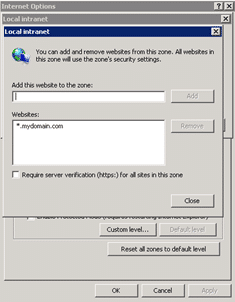
Figure: Good example, now i can authenticate
- Please can you change the domain policy to add this automatically to Internet Explorer
Thanks,
Frustrated local user
But, sometimes you get a less than prompt response. How can I solve this in the mean time, knowing that my Support team is working hard of fixing it permanently?
[screencast url=“ http://www.screencast.com/t/PAx7VWfa3jn" width=“640” height=“360”] Screencast: Administering TFS 2010 - Always prompted for credentials?
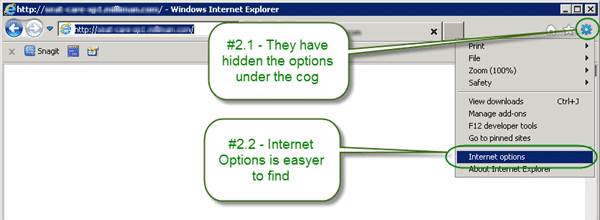 Figure: Internet Options is well hidden
Figure: Internet Options is well hidden Figure: These settings apply to all internet access, not just IE
Figure: These settings apply to all internet access, not just IE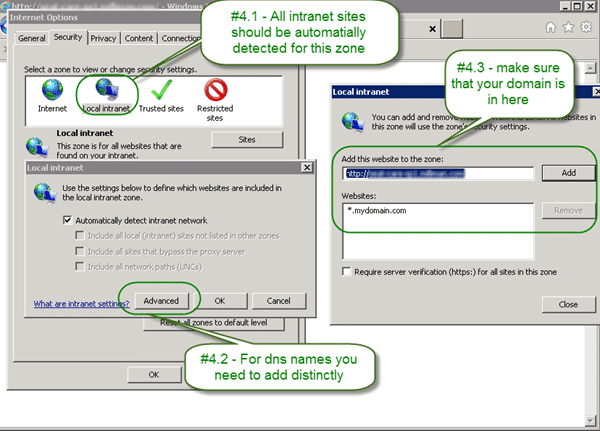 Figure: All useful options are hidden away
Figure: All useful options are hidden awayNow when you open IE and go to any address that contains your company domain it will automatically pass through your Active Directory identity.
Each classification [Concepts, Categories, & Tags] was assigned using AI-powered semantic analysis and scored across relevance, depth, and alignment. Final decisions? Still human. Always traceable. Hover to see how it applies.
If you've made it this far, it's worth connecting with our principal consultant and coach, Martin Hinshelwood, for a 30-minute 'ask me anything' call.
We partner with businesses across diverse industries, including finance, insurance, healthcare, pharmaceuticals, technology, engineering, transportation, hospitality, entertainment, legal, government, and military sectors.

Trayport

Capita Secure Information Solutions Ltd

ProgramUtvikling

Epic Games

Xceptor - Process and Data Automation

Sage

Slaughter and May
Boxit Document Solutions

Graham & Brown

YearUp.org

Qualco

Genus Breeding Ltd

Workday

Flowmaster (a Mentor Graphics Company)

Lean SA

Bistech

Akaditi

Freadom

New Hampshire Supreme Court

Nottingham County Council

Department of Work and Pensions (UK)

Washington Department of Enterprise Services

Ghana Police Service

Washington Department of Transport

Trayport

Philips

Ericson

Epic Games

Lockheed Martin

Workday