naked Agil·ity
Communication & Security Setup
To collaborate effectively with NKD Agility, please follow these steps to configure Microsoft Entra ID and Microsoft Teams for secure communication and device compliance.
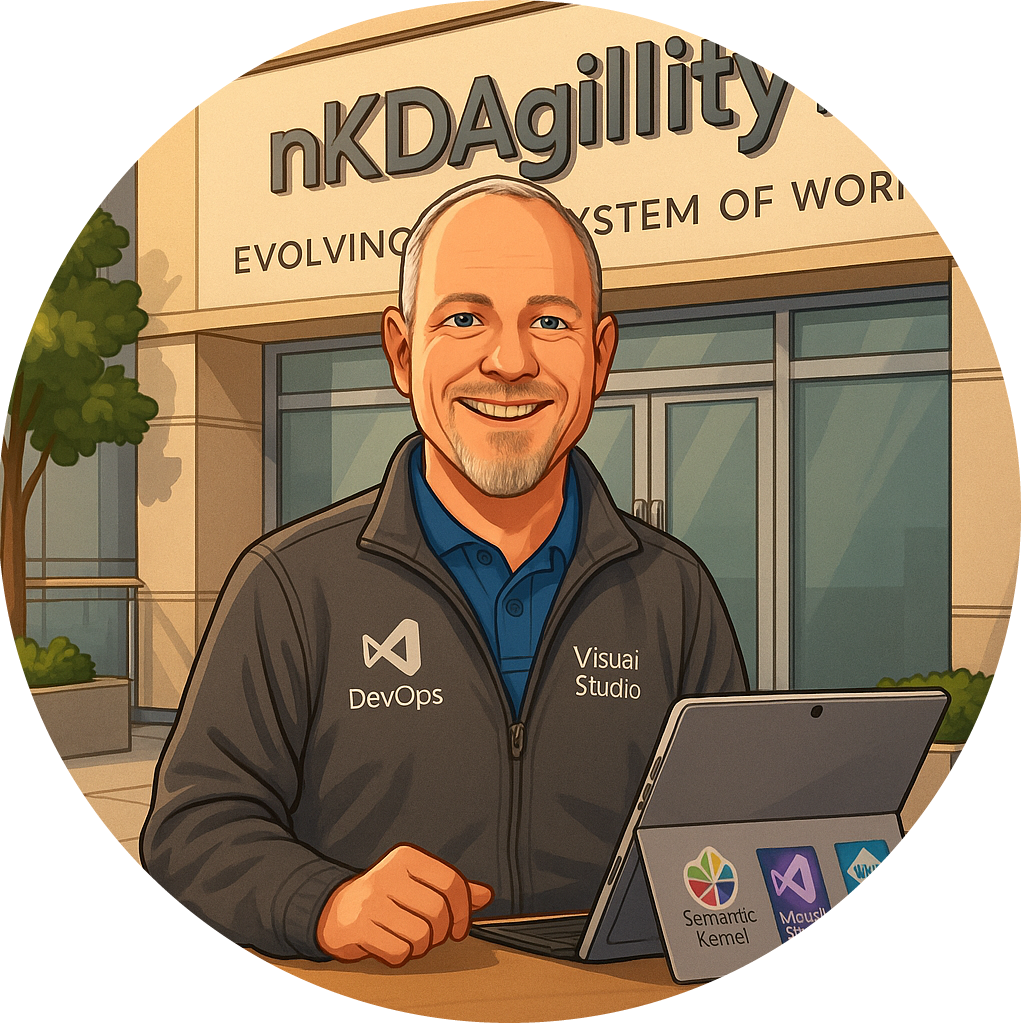

To collaborate effectively with NKD Agility, please follow these steps to configure Microsoft Entra ID and Microsoft Teams for secure communication and device compliance.
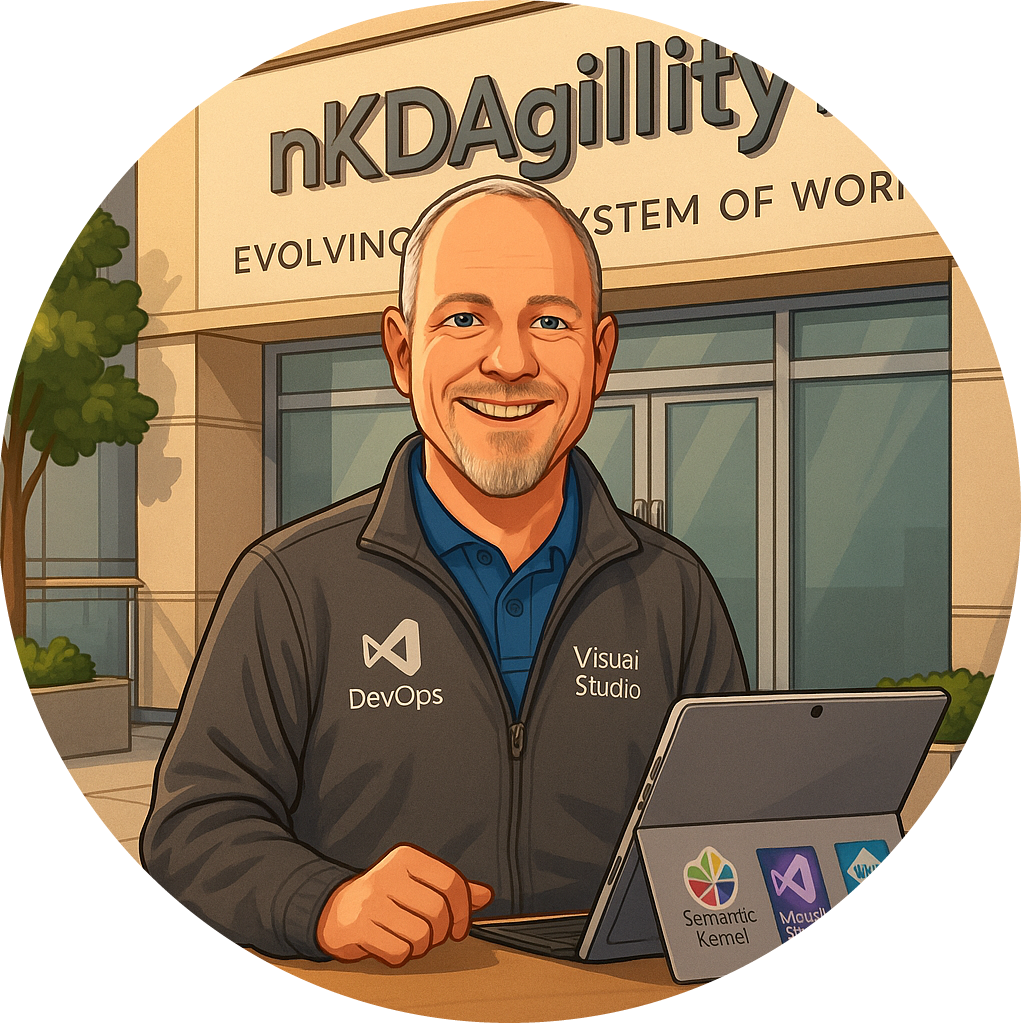

Our consultants work with multiple clients and operate from NKD Agility-managed systems wherever possible. This approach maintains high security and compliance standards while enabling efficient value delivery across customers. We use Microsoft 365 with a central calendar booking system as the single source of truth for scheduling, with delegated email access for administrative staff where required.
Using customer-provided email accounts or calendars creates scheduling conflicts and unnecessary friction. Our priority is for consultants to focus on delivering value, not managing multiple accounts. Therefore, we do not use customer-provided email accounts or calendars.
We prefer Microsoft Entra ID Guest accounts for collaboration. Where on-premises Active Directory (AD) access is unavoidable, we recommend creating AD accounts for our consultants without mailboxes and granting only the minimum permissions. Guest accounts in Entra ID should be the default, with AD accounts used only in limited cases.
Cross-Tenant Access enables secure collaboration between your organisation and NKD Agility for Teams communication, Shared Channels, and device/MFA compliance.
Sign in to the Microsoft Entra admin center with admin rights.
Navigate to External Identities > Cross-tenant access settings > Organizational settings.
Add nkdagility.com as an organisation.
Configure:
Inbound Access (NKD Agility → Your Organisation):
Outbound Access (Your Organisation → NKD Agility):
Save settings.
Microsoft Learn: Cross-tenant access configuration
If your Teams access is restricted by domain, allow nkdagility.com:
nkdagility.com.Microsoft Learn: Manage external access in Microsoft Teams
All NKD Agility systems are Microsoft Entra domain-joined and have:
If you require device compliance or MFA for guest access, ensure Cross-Tenant Access settings:
nkdagility.com in trusted organisations.Shared Channels let you collaborate in a single channel without adding full Guest accounts or making users switch tenants.
When to choose:
Prerequisites:
nkdagility.com with B2B direct connect allowed.nkdagility.com in Teams external access or shared channel policies.If you host the Shared Channel:
Verify Teams policy allows shared channel creation and external invitations.
Ensure nkdagility.com is allowed in external access.
(Optional) Restrict policy to specific owners.
In Teams:
NKD Agility user will see the channel under “Shared with me” without tenant switching.
If NKD Agility hosts:
Troubleshooting:
After configuration:
nkdagility.com.If you've made it this far, it's worth connecting with our principal consultant and coach, Martin Hinshelwood, for a 30-minute 'ask me anything' call.
We partner with businesses across diverse industries, including finance, insurance, healthcare, pharmaceuticals, technology, engineering, transportation, hospitality, entertainment, legal, government, and military sectors.

YearUp.org

Slicedbread

MacDonald Humfrey (Automation) Ltd.

Deliotte

Epic Games
NIT A/S

Higher Education Statistics Agency

Hubtel Ghana

Alignment Healthcare

Milliman

Capita Secure Information Solutions Ltd

Trayport

Brandes Investment Partners L.P.

Akaditi

Qualco

Workday

Microsoft

Slaughter and May

Washington Department of Enterprise Services

Ghana Police Service

Department of Work and Pensions (UK)

Royal Air Force

Washington Department of Transport

New Hampshire Supreme Court

SuperControl

Lockheed Martin

Slaughter and May

Bistech
CR2

Kongsberg Maritime